![TOP DOWN ANALYSIS]](circCalcTopDown.gif)
We have seen that the type of a data item defines:
The process of associating a type with a data item is referred to as a data declaration.This binds a data item name to a type definition. (The process of assigning a value to a data item on declaration of that item is referred to as initialisation.)
Ada supports a number of standard basic data types. Two of the most common are:
integer float
The first defines a data item which can only take integer number values, while the second can only take values which are real (or floating point) numbers. Both have specific storage and interpretation considerations associated with them and both have particular operations associated with them. Note that operations such as + are overloaded there is one plus operation for integer addition and one for real number addition. We can not mix the two - so called mixed mode arithmetic.
To produce a program that calculates the circumference and area of a circle given its radius. Assume "PI" is equivalent to 3.14 and that the radius is input by the user as a floating point number. Area of a circle = PI x diameter = 2 x PI x radius, and Circumference = PI x radius^2.
Adopting a top down analysis approach to the above problem:
![TOP DOWN ANALYSIS]](circCalcTopDown.gif)
we can identify several operations. These operations are simple enough to be wrapped up into a single procedure -
Note that the procedure will need to include definitions for two data items: (1) the constant PI and (2) a variable in which to hold the input. It is a good idea to define the nature of data items required bu a procedure in a tabular format (even if there is only 1) as this information is required for testing purposes:
| NAME | DESCRIPTION | TYPE | VALUE/RANGE |
|---|---|---|---|
| PI | Global constant | FLOAT | 3.14 |
| RADIUS | Global input variable | FLOAT | Default |
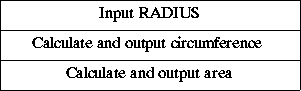
The detailed design for this procedure is given by the N-S chart to the right.
-- CIRCLE CALCULATION
-- 7 August 1997
-- Frans Coenen
-- Dept Computer Science, University of Liverpool
with CS_IO;
use CS_IO;
procedure CIRCLE_CALC is
PI: constant := 3.14;
RADIUS: FLOAT;
begin
PUT_LINE("Input radius: ");
GET(RADIUS);
-- Calculate circumference using 2xPIxRadius
PUT("The circumference is: ");
put(2.0*PI*RADIUS, FORE => 3, AFT => 4, EXP => 0);
NEW_LINE;
-- Calculate area using PIxRadius^2
PUT("The area is: ");
put(PI*RADIUS**2, FORE => 3, AFT => 4, EXP => 0);
NEW_LINE;
end CIRCLE_CALC;
Some points to note about the above code:
PUT(REAL_VALUE, FORE=>N, AFT=>M, EXP=>0);indicate the format for the output of real values, N and M give the number of figures before or after the decimal point. If we simply write:
PUT(REAL_VALUE);The output will be in scientific notation. For example:
Input radius: 10.0 The circumference is: 6.28000000000000E+01 The area is: 3.14000000000000E+02which should be interpreted as 6.28x10^1 (62.8) and 3.14x10^2 (314) respectively.
| TEST CASE | EXPECTED RESULT | |
|---|---|---|
| RADIUS | CIRCUMFERENCE | AREA |
| 10.0 | 62.8000 | 314.0000 |
| 0.0 | 0.0000 | 0.0000 |
| -10.0 | -62.8000 | 31.4000 |
Arithmetic testing: Test using negative, positive and zero input values for RADIUS as shown in the table (right). Note that when we input a negative number we produce a negative circumference - this is probably not the desired result and thus we should return to the requirements phase and determine what action we should take in the event of a negative radius - (a) error, (b) convert to a positive number, (c) ... ?
Data validation testing: We should also include some tests using input data which id deliberately of the wrong type or to many inputs, no inputs etc.
Example Problem Circle Calculation Report.
1.Pre-defined and programmer-defined types. Pre-defined types are types immediately available to the user (they are integral to the language). Programmer-defined types are types derived by the programmer using existing types (pre-defined or otherwise).
2. Scaler and Compound types. Scalar types define data items that can be expressed as single values (e,g. numbers and characters). Compound types (also referred to as composite or complex types) define data items that comprise several individual values. Scaler types are generally pre-defined, while compound types are often programmer-defined.
3. Discrete and Non-discrete types. Discrete (also known as ordinal or linear) types are types for which each value (except its minimum and maximum) has a predecessor and a successor value. The opposite are referred to as non-discrete types.
4. Basic and Higher Level types. Basic types (also referred to as a simple types or type primitives) are the standard scaler predefined types that one would expect to find ready for immediate use in any imperative programming language. Higher level types are then made up from such basic types or other existing higher level types. Higher level types are not necessarily programmer defined - for example many imperative languages include a string high-level type.
Ada supports a number of standard basic data types:
| Data item | Encoding |
|---|---|
| Character | CHARACTER |
| Integer | INTEGER |
| Real or floating point number | FLOAT |
| Logical type | BOOLEAN |
Note that all of these types are scalar and discrete.
To produce a program that calculates the surface area and volume of a cylinder given its diameter and height. Assume "PI" is equivalent to 3.14 and that the diameter and height are input by the user as floating point numbers. Area of a cylinder = (2 x AreaOfEnd) + (AreaOfSide) = (2 x PI x (diameter/2)^2) + (height x PI x diameter), Volume of a cylinder = AreaOfEnd x height = (PI x (diameter/2)^2) x height.
Using a top-down hierarchical decomposition approach we can identify the following, three-level, break-down of operations:
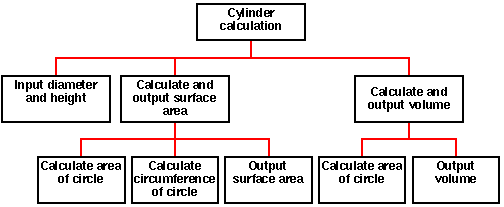
From the above we Note that the "calculate area of a circle" operation is repeated. This indicates that the operation would be better placed at a higher level:
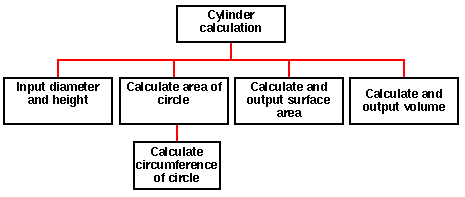
Inspection of the above thus indicates five distinct operations at three different levels of abstraction. We will address the identified operations using five distinct functions/procedures as follows:
| NAME | USAGE | TYPE | RANGE |
|---|---|---|---|
| PI | Global constant | FLOAT | 3.15 |
| DIAMETER | Global variable | FLOAT | Default |
| HEIGHT | Global variable | FLOAT | Default |
| AREA | Global variable | FLOAT | Default |
| NAME | USAGE | TYPE | RANGE |
|---|---|---|---|
| RADIUS | Formal parameter | FLOAT | Default |
| NAME | USAGE | TYPE | RANGE |
|---|---|---|---|
| DIAMETER | Formal parameter | FLOAT | Default |
| HEIGHT | Formal parameter | FLOAT | Default |
| AREA | Formal parameter | FLOAT | Default |
| CIRCUM | Local variable | FLOAT | Default |
| NAME | USAGE | TYPE | RANGE |
|---|---|---|---|
| HEIGHT | Formal parameter | FLOAT | Default |
| AREA | Formal parameter | FLOAT | Default |
| NAME | USAGE | TYPE | RANGE |
|---|---|---|---|
| DIAMETER | Formal parameter | FLOAT | Default |
The design detail required for each of these procedures is given by the Nassi-Shneiderman charts given below.
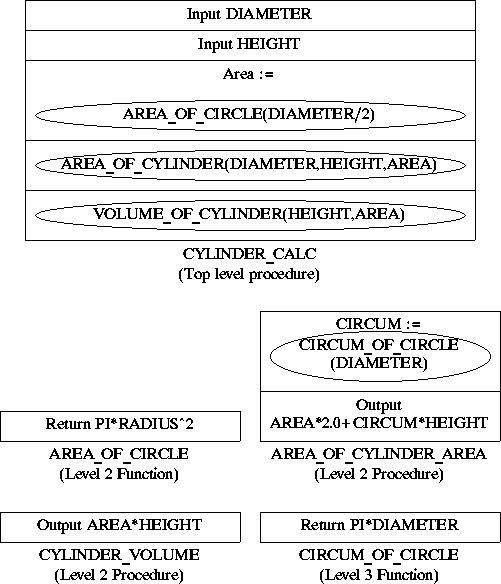
Remember that we implement a top down analysis/design a level at a time commencing with the highest level. Where necessary calls to lower level procedures are implemented using stubs (partial implementations). The top level implementation might be as follows.
-- CYLINDER CALCULATION
-- 4 August 1997
-- Frans Coenen
-- Dept Computer Science, University of Liverpool
with TEXT_IO;
use TEXT_IO;
procedure CYLINDER_CALC is
package FLOAT_INOUT is new FLOAT_IO(FLOAT);
use FLOAT_INOUT;
PI : CONSTANT FLOAT := 3.14;
DIAMETER, HEIGHT, AREA : FLOAT;
------------------------------------------------------------------
-- AREA OF CIRCLE function
function AREA_OF_CIRCLE return FLOAT is
begin
PUT_LINE("Area of circle function");
RETURN(1.0);
end AREA_OF_CIRCLE;
------------------------------------------------------------------
-- AREA OF CYLINDER procedure
procedure AREA_OF_CYLINDER is
begin
PUT_LINE("Area of cylinder procedure");
end AREA_OF_CYLINDER;
------------------------------------------------------------------
-- VOLUME OF CYLINDER procedure
procedure VOLUME_OF_CYLINDER is
begin
PUT_LINE("Volume of cylinder procedure");
end VOLUME_OF_CYLINDER;
------------------------------------------------------------------
-- TOP LEVEL PROCEDURE
begin
-- Input data
PUT_LINE("Input diameter: ");
GET(DIAMETER);
PUT_LINE("Input height: ");
GET(HEIGHT);
PUT(DIAMETER);
PUT(HEIGHT);
NEW_LINE;
-- Calculation
AREA := AREA_OF_CIRCLE;
PUT("Area of circle is: ");
PUT(AREA,FORE=>3,AFT=>4,EXP =>0);
NEW_LINE;
AREA_OF_CYLINDER;
VOLUME_OF_CYLINDER;
end CYLINDER_CALC;
Some comments:
package PACKAGE_NAME is new TEMPLATE_NAME(T); use PACKAGE_NAME;
On completion of this level-1 implementation a test run should be undertaken. Given that we do nothing with the input values at this stage there is no need to use test cases yet. However, we should ensure that the code compiles and, when executed, produces the output we would expect. In the above case the output would be as follows (given diameter and height inputs of 5.0 and 10.0):
kuban-293 $ cylinder_calc Input diameter: 5.0 Input height: 10.0 5.00000000000000E+00 1.00000000000000E+01 Area of circle function Area of circle is: 1.0000 Area of cylinder procedure Volume of cylinder procedureWe can now proceed to the next level in the implementation. In fact, given that the third level is somewhat trivial, we will implement the second and third levels together:
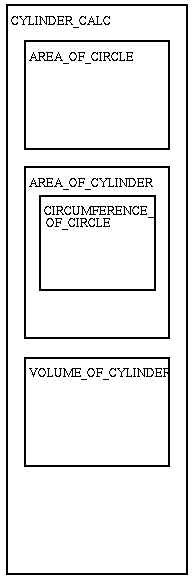
-- CYLINDER CALCULATION
-- 4 August 1997
-- Frans Coenen
-- Dept Computer Science, University of Liverpool
with TEXT_IO;
use TEXT_IO;
procedure CYLINDER_CALC is
package FLOAT_INOUT is new FLOAT_IO(FLOAT);
use FLOAT_INOUT;
PI: CONSTANT FLOAT := 3.14;
DIAMETER, HEIGHT, AREA: FLOAT;
-----------------------------------------------------
-- AREA OF CIRCLE function
function AREA_OF_CIRCLE(RADIUS: FLOAT)
return FLOAT is
begin
RETURN(PI*RADIUS**2);
end AREA_OF_CIRCLE;
-----------------------------------------------------
-- AREA OF CYLINDER procedure
procedure AREA_OF_CYLINDER(DIAMETER, HEIGHT,
AREA: FLOAT) is
CIRCUM: FLOAT;
---------------------------------------------
-- CIRCUMFERENCE OF CIRCLE function
function CIRCUM_OF_CIRCLE (DIAMETER:
FLOAT) return FLOAT is
begin
RETURN(PI*DIAMETER);
end CIRCUM_OF_CIRCLE;
---------------------------------------------
begin
CIRCUM:= CIRCUM_OF_CIRCLE(DIAMETER);
PUT("Area of cylinder is: ");
PUT(AREA*2.0+CIRCUM*HEIGHT,FORE=>3,
AFT=>4,EXP =>0);
NEW_LINE;
end AREA_OF_CYLINDER;
-----------------------------------------------------
-- VOLUME OF CYLINDER procedure
procedure VOLUME_OF_CYLINDER(HEIGHT, AREA: FLOAT) is
begin
PUT("Volume of cylinder is: ");
PUT(AREA*HEIGHT,FORE=>3,AFT=>4,
EXP =>0);
NEW_LINE;
end VOLUME_OF_CYLINDER;
-----------------------------------------------------
-- TOP LEVEL procedure
begin
-- Input data
PUT_LINE("Input diameter: ");
GET(DIAMETER);
PUT_LINE("Input height: ");
GET(HEIGHT);
-- Calculation
AREA := AREA_OF_CIRCLE(DIAMETER/2.0);
AREA_OF_CYLINDER(DIAMETER, HEIGHT, AREA);
VOLUME_OF_CYLINDER(HEIGHT, AREA);
end CYLINDER_CALC;
Some points to note about the above code:
| TEST CASE | EXPECTED RESULT | ||
|---|---|---|---|
| DIAMETER | HEIGHT | AREA | VOLUME |
| 0.0 | 0.0 | 0.0000 | 0.0000 |
| 0.0 | 10.0 | 0.0000 | 0.0000 |
| 0.0 | -10.0 | 0.0000 | 0.0000 |
| 5.0 | 0.0 | 39.2500 | 0.0000 |
| 5.0 | 10.0 | 196.2500 | 196.2500 |
| 5.0 | -10.0 | -117.7500 | -196.2500 |
| -5.0 | 0.0 | -39.2500 | 0.0000 |
| -5.0 | 10.0 | -117.75 | 196.2500 |
| -5.0 | -10.0 | 196.2500 | -196.2500 |
Arithmetic testing Test using all possible combinations of negative, positive and zero input values for the DIAMETER and HEIGHT user inputs as shown in the given table (right). Note that the code allows input of negative numbers. This is likely to be undesirable and thus a return to the requirements specification should be instigated and adjustments made in the light of the procurers wishes with respect to negative results.
Data validation testing Provide input data with incorrect syntax, both blatant and subtle. Suggested test cases given below. The '*' symbol indicates that we do not expect to input a second value as we expect the code to fail.
| TEST CASE | EXPECTED RESULT | ||
|---|---|---|---|
| DIAMETER | HEIGHT | AREA | VOLUME |
| 5 | * | FLOAT_INPUT_ERROR_PERIOD_NOT_READ | |
| 5.e | * | FLOAT_INPUT_ERROR_PERIOD_NOT_READ | |
| 5.0 | 10 | FLOAT_INPUT_ERROR_PERIOD_NOT_READ | |
| 5.0 | 1e.0 | FLOAT_INPUT_ERROR_PERIOD_NOT_READ | |
Example Problem Cylinder Calculation Report.
Created and maintained by Frans Coenen. Last updated 11 October 1999