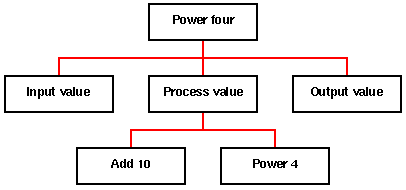
A selection statement provides for selection between alternatives. We can identify two broad types of selection construct:
An if statement, sometimes referred to as a conditional, can be used in two forms (the first is often referred to as a linear if):
if <Condition X> then
<Action Y>
end if;
if <Condition X> then
<Action Y>
else
<Action Z>
end if;
Where the condition is a Boolean expression (or a sequence of Boolean expression). We can also identify a number of variations of the above which are particular to individual programming languages. For example in Ada we can write:
if <Condition X1> then
<Action Y1>
elsif <Condition X2> then
<Action Y2>
...
elsif <Condition Xn> then
<Action Yn>
else
<Action Z>
end if;
The following are all examples of valid Boolean expressions, or sequences there of, that may form the condition part of "if-else" statements:
if A < 50 then ... if B = 0 then ... if X > 10 and X < 20 then ... if X < 10 or X > 20 then ... if A <= 20.0 and (B /= 'q' or testFun(A,C) = 1) then ...
Design and create an Ada program that takes a single positive integer as input, if the input is less than 50 adds 10 and returns the result raised to the power of 4, otherwise simply returns the input raised to the power of 4.
Commence by using a top down analysis of the problem as illustrated by the hierarchical deconstruction presented below:
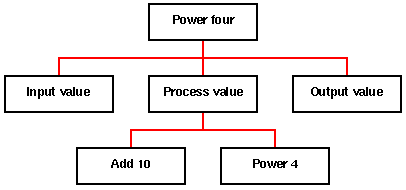
A single procedure will be sufficient to implement these tasks:
| NAME | DESCRIPTION | TYPE | RANGE |
|---|---|---|---|
| NUMBER | Input variable | POSITIVE | Default |
A Nassi-Shneiderman design is presented below. Note how we include selection.
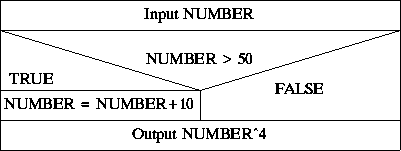
Note also that the top down analysis given above only identifies the required operations and not the nature of the flow of control through the desired software system, i.e. the presence of a choice point in this case. We can indicate the flow of control using a Flow Chart as shown below. The diagram indicates all the paths (two in this example) through the proposed program.
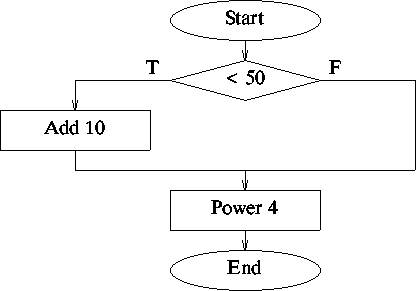
-- POWER 4
-- 6 August 1997
-- Frans Coenen
-- Dept Computer Science, University of Liverpool
with TEXT_IO;
use TEXT_IO;
procedure POWER_4 is
package INTEGER_INOUT is new INTEGER_IO(INTEGER);
use INTEGER_INOUT;
NUMBER: POSITIVE;
begin
-- Read value A
PUT_LINE("Input a value: ");
GET(NUMBER);
-- Check for NUMBER < 50, if so add 10
if NUMBER < 50 then
NUMBER := NUMBER + 10;
end if;
-- Output A^4
PUT_LINE("Result is: ");
PUT(NUMBER**4);
NEW_LINE
end POWER_4;
Notes:
| TEST CASE | EXPECTED RESULT |
|---|---|
| NUMBER | OUTPUT |
| 0 | CONSTRAINT ERROR |
| 1 | 14641 |
| 2 | 20736 |
| 2147483646 | 2.126764785333e+37 |
| 2147483647 | 2.126764789294e+37 |
BVA and limit testing: Use BVA and limit testing to analyse and test limits of input values. Suitable test cases are presented in the table to the right. Note that the expected result of the last two test cases is beyond the maximum value for the integer type used in the implementation. An incorrect answer will therefore be produced when these test cases are run, and consequently a return to the requirements phase in the software life cycle is indicated.
| TEST CASE | EXPECTED RESULT |
|---|---|
| NUMBER | OUTPUT |
| 215 | 2136750625 |
Arithmetic testing: To test the arithmetic operation of the software we should include some arithmetic testing. This dictates a test case with a positive sample value (zero and negative values are precluded). We have already devised a test cases incorporating positive input values, however these were all at the limits of the input range. A test case which uses a "middle of the range" value might therefore be appropriate here (see table given to the right).
| TEST CASE | EXPECTED RESULT |
|---|---|
| NUMBER | OUTPUT |
| 49 | 12117361 |
| 50 | 6250000 |
Path testing:. An "if" statement should always be tested using two test cases, one that causes the if statement to succeed and one that causes it to fail. In other words both "paths" through the procedure should be tested. Consequently this type of testing is referred to as path testing. Two appropriate test cases are given in the table to the right.
Data validation: In addition we should undertake some data validation testing
Example Problem Power 4 Report.
Techniques such as BVA, limit and arithmetic testing are generally regarded as Black Box Testing techniques. The term is intended to convey the idea that the software to be tested is to be regarded as a box, the internal workings of which cannot be seen, into which we feed input data as a result of which output data is produced. Thus black box test cases are only concerned with input and output and not the nature of the transformation(s) that causes the first to become the second. In some cases, for example arithmetic testing, we may make use of knowledge of the inner workings of a program to reduce the number of test cases that need to be considered, but such tests are still considered to be black box in nature.
The opposite of black box testing is white box (or glass box) testing. White box testing is concerned with the inner workings of a software systems. Path testing, as demonstrated above, is an example of a while box testing technique.
Data validation is not generally considered to fall into either the black box or white box categories.
A linear equation with one unknown can be expressed as follows:
bx + c = 0
where b and c represent numeric quantities. Produce an Ada program which will solve equations of this form (i.e. find a value for x - the root of the equation). Assume b and c are integers and that the output is to be presented accurate to four decimal places. Note that to find a value for x we must rearrange the above equation:
x = -c/b
Consequently b must not have a value of 0 (otherwise a "divide by zero error will occur").
A top level analysis is presented below:
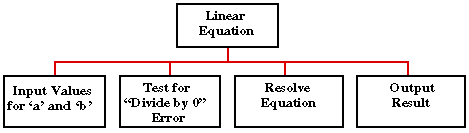
We will encode these operations using a single procedure:
| NAME | DESCRIPTION | TYPE | RANGE |
|---|---|---|---|
| B_VALUE | Global input variable | INTEGER | Default |
| C_VALUE | Global input variable | INTEGER | Default |
| X_VALUE | Global output variable | FLOAT | Default |
| B_FLOAT | GLobal variable | FLOAT | Default |
| X_FLOAT | GLobal variable | FLOAT | Default |
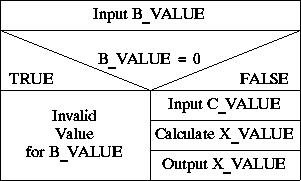
A Nassi-Shneiderman design for this procedure is presented to the right and a flow chart below. In the design note that if the value for B_VALUE is equal to zero we output the message "Invalid value for B". Otherwise we obtain a value for C_VALUE, carry out the necessary calculation (X_VALUE = -C_VALUE/B_VALUE) and then output the resulting value for X_VALUE.
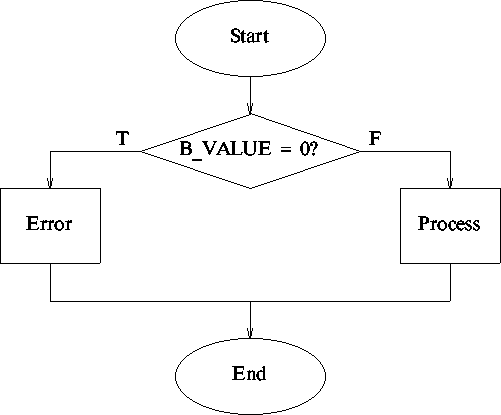
-- LINEAR EQUATION
-- 6 August 1997
-- Frans Coenen
-- Dept Computer Science, University of Liverpool
with TEXT_IO;
use TEXT_IO;
procedure LINEAR_EQUATION is
package INTEGER_INOUT is new INTEGER_IO(INTEGER);
use INTEGER_INOUT;
package FLOAT_INOUT is new FLOAT_IO(FLOAT);
use FLOAT_INOUT;
B_VALUE, C_VALUE : INTEGER;
B_FLOAT, C_FLOAT, X_VALUE : FLOAT;
begin
-- Read value for B_VALUE
PUT_LINE("Input value for B: ");
GET(B_VALUE);
-- Check B_VALUE = 0, if so output error message
if B_VALUE = 0 then
PUT_LINE("Invalid value for B_VALUE (B_VALUE = 0)");
-- Otherwise continue, obtain value for C_VALUE, convert B_VALUE and
-- C_VALUE to type FLOAT, and then calculate and output X_VALUE
else
PUT_LINE("Input value for C: ");
GET(C_VALUE);
B_FLOAT := FLOAT(B_VALUE);
C_FLOAT := FLOAT(C_VALUE);
X_VALUE := (-1.0*C_FLOAT)/B_FLOAT;
PUT("X is ");
PUT(X_VALUE, FORE=>3, AFT=>4, EXP=>0);
NEW_LINE;
end if;
end LINEAR_EQUATION;
Note Ada does not like it if you write C_VALUE*-1 therefore we must write either -1*C_VALUE, or C_VALUE*(-1).
| TEST CASE | EXPECTED RESULT | |
|---|---|---|
| B_VALUE | C_VALUE | X_VALUE |
| -2147483647 | -2147483647 | -1 |
| 2147483646 | 2147483646 | -1 |
| 2147483647 | 2147483647 | -1.0000 |
| 2147483647 | -2147483648 | 1.0000 |
| -2147483648 | 2147483647 | 1.0000 |
| -2147483648 | -2147483648 | -1.0000 |
BVA and limit testing: Input values have a notional range associated with them dictated by the machine dependent lowest and highest numbers available in the default integer range. We should therefore carry out some BVA testing based on knowledge of this range. We should also test the effect of all possible combinations of input at the default limits of this range. A suitable set of test cases is given in the table to the right.
| TEST CASE | EXPECTED RESULT | |
|---|---|---|
| B_VALUE | C_VALUE | X_VALUE |
| -10 | 0 | 0.0000 |
| 0 | * | Invalid value |
| 10 | 0 | 0.0000 |
Arithmetic testing: Arithmetic testing involves test cases using negative, zero and positive sample input values. We have tested combinations of positive and negative input values, therefore we only need to test values which involve a zero value (a suitable set of test cases is presented in the table given to the right).
| TEST CASE | EXPECTED RESULT | |
|---|---|---|
| B_VALUE | C_VALUE | X_VALUE |
| 0 | * | Invalid value |
| 100 | 400 | 4 |
Path testing: The DFD given above indicates two paths through the program, one
where B_VALUE is 0 and tbne other where B_VALUE is non-zero.
We should devise test cases to exercise both paths. Two appropriate test cases are given in the
Table to the right. Note that the first is a
duplicate of a black box test case, thus we only need to run the second.
This should also be carried out
Example Problem Linear Equation Report.
We can write our own Boolean expression functions (functions that return true or false). The following code fragments gives a function that returns TRUE if its argument is an even number (the remainder after division by two using rem is zero) and FALSE otherwise.
function ODD_NUMBER(NUMBER: INTEGER) return BOOLEAN is
begin
if NUMBER REM 2 = 0 then
RETURN(TRUE);
else
RETURN(FALSE);
end if;
end ODD_NUMBER;
This Boolean function could now be used in some other if..else statement as the selector. For example consider the following (slightly nonsensical) program:
with TEXT_IO;
use TEXT_IO;
procedure TEST_PROG is
package INTEGER_INOUT is new INTEGER_IO(INTEGER);
use INTEGER_INOUT;
NUM: INTEGER;
----------------------------------------------------------------
-- ODD NUMBER BOOLEAN FUNCTION (returns true if input is an odd integer
-- and false otherwise
function ODD_NUMBER(NUMBER: INTEGER) return BOOLEAN is
begin
if NUMBER REM 2 = 1 then
RETURN(TRUE);
else
RETURN(FALSE);
end if;
end ODD_NUMBER;
----------------------------------------------------------------
-- TOP LEVEL PROCEDURE
begin
PUT_LINE("Input an integer ");
GET(NUM);
if ODD_NUMBER(NUM) then
PUT_LINE("Odd number");
else
PUT_LINE("Even number");
end if;
end TEST_PROG;
Boolean functions can be particularly useful for error checking where range and number of digit declarations will not suffice.
Created and maintained by Frans Coenen. Last updated 11 October 1999