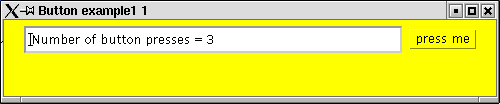
Figure 1: Some output produced by code presemted in Table 1
|
| 1. Introduction | |
| 2. Combining buttons and text fields | |
| 3. Combining buttons and text fields (Swing example) | |
| 4. Combining buttons and text areas (Swing example including append method) |
In this WWW page I intend to inlude further examples of GUIs involving buttons as and when the need arrises.
The code presented in Table 1 causes text to appear in the text field each time the button is pressed. Some example output is given in Figure 1.
// Button Example 1
// Frans Coenen
// Thursday 13 March 2003
// Dept. of Comp. Sci., University of Liverpool
import java.awt.*;
import java.awt.event.*;
public class ButtonExample1 extends Frame implements
ActionListener, WindowListener {
/* ------------------------------------------------- */
/* */
/* FIELDS */
/* */
/* ------------------------------------------------- */
private TextField aTextField = new TextField(45);
private Button pushButton = new Button("press me");
private int numButtonPresses = 0;
/* ------------------------------------------------- */
/* */
/* CONSTRUCTORS */
/* */
/* ------------------------------------------------- */
public ButtonExample1(String text) {
super(text);
setLayout(new FlowLayout());
setBackground(Color.yellow);
addWindowListener(this);
// Text fields
add(aTextField);
// Button
Button pushButton = new Button("press me");
add(pushButton);
// Register event handlers
pushButton.addActionListener(this);
}
/* ------------------------------------------------- */
/* */
/* METHODS */
/* */
/* ------------------------------------------------- */
/* ACTION PERFORMED */
/* Process button press event */
public void actionPerformed(ActionEvent event) {
numButtonPresses++;
if (event.getActionCommand().equals("press me")) {
aTextField.setText("Number of button presses = " +
numButtonPresses);
}
}
/* WINDOW EVENT HANDLERS */
/* Window Closing */
public void windowClosing(WindowEvent event) {
System.exit(0);
}
/* Window Closed */
public void windowClosed(WindowEvent event) {}
/* Window Deiconified */
public void windowDeiconified(WindowEvent event) {}
/* Window Iconified */
public void windowIconified(WindowEvent event) {}
/* Window Activated */
public void windowActivated(WindowEvent event) {}
/* Window Deactivated */
public void windowDeactivated(WindowEvent event) {}
/* Window Opened */
public void windowOpened(WindowEvent event) {}
}
/* -------------------------------------------------- */
/* */
/* APPLICATION CLASS */
/* */
/* -------------------------------------------------- */
class ButtonExample1App {
/* Main method */
public static void main(String[] args) {
ButtonExample1 screen = new ButtonExample1("Button example1 1");
screen.setSize(500,100);
screen.setVisible(true);
}
}
|
Table 1:Linking button presses and text fields
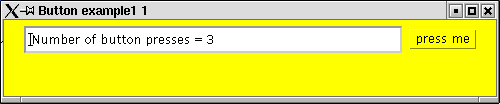
Figure 1: Some output produced by code presemted in Table 1
The Java code presented in Table 2 has the same functionality to that presented in table 1 but is encoded using Java Swing. Some sample output is presented in Figure 2.
// Button Example 2 (Swing)
// Frans Coenen
// Thursday 13 March 2003
// Dept. of Comp. Sci., University of Liverpool
import java.awt.*;
import java.awt.event.*;
import javax.swing.*;
public class ButtonExample2 extends JFrame implements ActionListener {
/* ------------------------------------------------- */
/* */
/* FIELDS */
/* */
/* ------------------------------------------------- */
private JTextField aTextField = new JTextField(40);
private JButton pushButton = new JButton("press me");
private int numButtonPresses = 0;
/* ------------------------------------------------- */
/* */
/* CONSTRUCTORS */
/* */
/* ------------------------------------------------- */
public ButtonExample2(String text) {
super(text);
Container container = getContentPane();
container.setLayout(new FlowLayout());
container.setBackground(Color.yellow);
// Text fields
container.add(aTextField);
// Button
container.add(pushButton);
// Register event handlers
pushButton.addActionListener(this);
}
/* ------------------------------------------------- */
/* */
/* METHODS */
/* */
/* ------------------------------------------------- */
/* ACTION PERFORMED */
/* Process button press event */
public void actionPerformed(ActionEvent event) {
numButtonPresses++;
if (event.getActionCommand().equals("press me")) {
aTextField.setText("Number of button presses = " +
numButtonPresses);
}
}
}
/* -------------------------------------------------- */
/* */
/* APPLICATION CLASS */
/* */
/* -------------------------------------------------- */
class ButtonExample2App {
/* Main method */
public static void main(String[] args) {
ButtonExample2 screen = new ButtonExample2("Button example1 1");
screen.setDefaultCloseOperation(JFrame.EXIT_ON_CLOSE);
screen.setSize(500,100);
screen.setVisible(true);
}
}
|
Table 2:Linking button presses and text fields (Swing example)
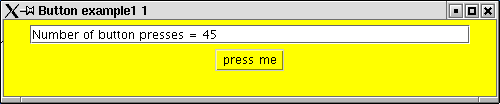
Figure 2: Some output produced by code presemted in Table 2
The Java code presented in Table 3 uses a button to update a text area using the append method in rhe TextArea calss. Some sample output is presented in Figure 3.
// Button Example 3 (Swing)
// Frans Coenen
// Thursday 20 March 2003
// Dept. of Comp. Sci., University of Liverpool
import java.awt.*;
import java.awt.event.*;
import javax.swing.*;
public class ButtonExample3 extends JFrame implements ActionListener {
/* ------------------------------------------------- */
/* */
/* FIELDS */
/* */
/* ------------------------------------------------- */
private JTextArea aTextArea = new JTextArea(7,40);
private JButton pushButton = new JButton("press me");
private int numButtonPresses = 0;
/* ------------------------------------------------- */
/* */
/* CONSTRUCTORS */
/* */
/* ------------------------------------------------- */
public ButtonExample3(String text) {
super(text);
Container container = getContentPane();
container.setLayout(new FlowLayout());
container.setBackground(Color.yellow);
/// Text fields
container.add(new JScrollPane(aTextArea));
// Button
Button pushButton = new Button("press me");
container.add(pushButton);
// Register event handlers
pushButton.addActionListener(this);
}
/* ------------------------------------------------- */
/* */
/* METHODS */
/* */
/* ------------------------------------------------- */
/* ACTION PERFORMED */
/* Process button press event */
public void actionPerformed(ActionEvent event) {
numButtonPresses++;
if (event.getActionCommand().equals("press me")) {
aTextArea.append("Number of button presses = " +
numButtonPresses + "\n");
}
}
}
/* -------------------------------------------------- */
/* */
/* APPLICATION CLASS */
/* */
/* -------------------------------------------------- */
class ButtonExample3App {
/* Main method */
public static void main(String[] args) {
ButtonExample3 screen = new ButtonExample3("Button example1 3");
screen.setDefaultCloseOperation(JFrame.EXIT_ON_CLOSE);
screen.setSize(500,200);
screen.setVisible(true);
}
}
|
Table 3:Linking button presses and text areas (Swing example)
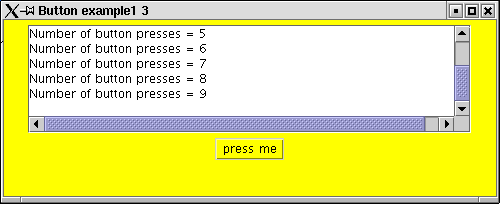
Figure 3: Some output produced by code presemted in Table 3
Created and maintained by Frans Coenen. Last updated 21 March 2003