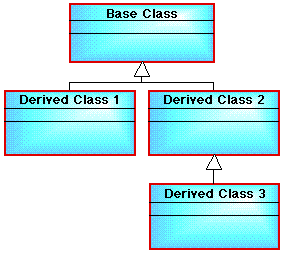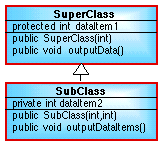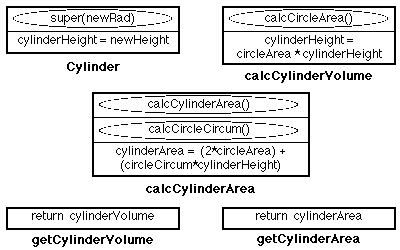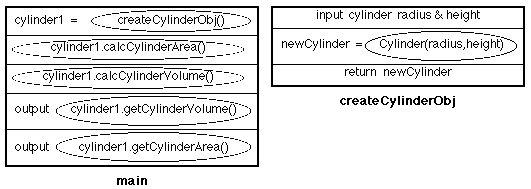|
INTRODUCTION TO PROGRAMMING IN JAVA:
INHERITANCE AND CLASS HIERARCHIES
(Plus abstract classes and methods, and
interfaces)
|
|
|
NOTE: This set of www pages is not the set of www pages for the curent version of COMP101. The pages
are from a previous version that, at the request of students, I have kept on line.
CONTENTS
Example includes a method that returns an instance.
|
The concept of inheritance was introduced
earlier
in this sequence of WWW pages. Inheritance allows classes to "inherit" class members from other classes.
The advantages are:
 |
Reuse of classes that have already been written (enhances software
development efficiency). |
 |
Grouping of related classes thus allowing them to be declared more succinctly
by avoiding cluttering of programs through
rewriting of identical sections of code. |
 |
Enhanced understandability and readability by allowing classes to be
arranged in a logical manner (especially in the case of large programs). |
Some definitions (Figure 1):
- Using inheritance, classes can be arranged into a class hierarchy where classes declared lower
down in the hierarchy inherit members from classes declared higher up in the hierarchy (the most general class
will thus be found at the top of the hierarchy).
| |
- The top most class is referred to as the base class or Fundamental Data Unit (FDU).
- The remaining classes are referred to as sub classes or
derived classes.
- The classes from which a sub class is derived are referred to as its super
classes (which will of course include the base class). Derived classes
inherit attributes and operations from super
classes, however a derived class may include new attributes and operations not
included in a super class,
or redefine super class operations.
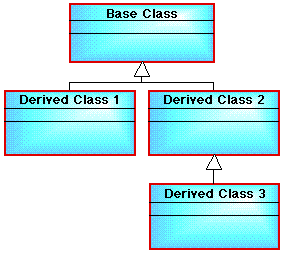
Figure 1: Inheritance
|
2. CREATING A CLASS HIERARCHY IN JAVA |
|
In all object oriented programming languages, when creating a sub-class
we must somehow indicate to the compiler the super-class
from which the sub class is derived. In Java this is done using the keyword
extends. Consider the example code fragment given in Table 1. Here we have created
a class called SuperClass and a sub-class of this class called
SubClass. We have indicated to the Java compiler
that SubClass is derived from the class SuperClass using the
extends keyword:
class SubClass extends SuperClass {
...
}
A class diagram for the code is given in Figure 2. Notice that the super
class has a data member which is defined as being protected. The
reason for this is that:
- Although subClass inherits the data member dataItem1,
from superClass; if dataItem1 was a private member of
superClass it could only be accessed by a public method, contained in
superClass, which can thus be called from subClass.
- A method of this kind
must be an instance method to access an instance field, and thus can only be
invoked from outside the class by linking it, using the dot operator, to an
instance of SuperClass or SubClass.
To avoid the need for this
additional effort fields that are to be inherited
by sub-classes as defined as being protected. Thus:
| |
 |
Private members --- Can only be accessed from within the class they are
declared in. |
 |
Protected members --- Can only be accessed from within the class they are
declared in and sub-classes there of. |
 |
Public members --- Can be accessed from anywhere. |
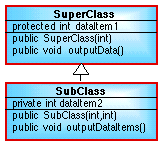
Figure 2: SperClass Class Diagram
Therefore in Figure 2 the SuperClass
class has one protected instance data member (dataItem1), a
constructor, and a public instance method
(outputData). The data member
is inherited by the sub-class (the constructor and methods are public and so
accessible from anywhere including the sub class). The
SubClass class has a private data member (dataItem12), a
constructor, and an instance method (outputDataItems). Instances of the
class superClass therefore have one data member, while instances of the
class subClass have two data members (one inherited).
|
// SUPER CLASS
// Frans Coenen
// Created Tuesday 16 March 1999
// Revised Monday 15 July 2002
// The University of Liverpool, UK
class SuperClass {
// ------------------- FIELDS ---------------------
protected int dataItem1;
// ----------------- CONSTRUCTORS -----------------
/* Constructor */
public SuperClass(int input) {
dataItem1 = input;
}
// ------------------ METHODS ---------------------
/* Ouput data */
public void outputData() {
System.out.println("OUTPUT ONE DATA ITEM");
System.out.println("\tdataItem1 = " + dataItem1);
}
}
/****************************************************/
/* */
/* SUB CLASS */
/* */
/****************************************************/
class SubClass extends SuperClass {
// ------------------- FIELDS ---------------------
private int dataItem2 = 2;
// ----------------- CONSTRUCTORS -----------------
public SubClass(int input1, int input2) {
super(input1);
dataItem2 = input2;
}
// ------------------ METHODS ---------------------
/* Output dataItem1 and dataItem2 */
public void outputDataItems() {
System.out.println("OUTPUT TWO DATA ITEMS");
System.out.println("\tdataItem1 = " + dataItem1);
System.out.println("\tdataItem2 = " + dataItem2);
}
}
|
Table 1: Class hierarchy definition (SuperClass
and SubClass)
// INHERITANCE EXAMPLE APPLICATION
// Frans Coenen
// Created Monday 15 July 2002
// The University of Liverpool, UK
class ExampleApp {
// ------------------- FIELDS ---------------------
/* None */
// ----------------- CONSTRUCTORS -----------------
/* None */
// ------------------ METHODS ---------------------
/* Main method */
public static void main(String[] args) {
// Create instances
SuperClass instance1 = new SuperClass(1);
SubClass instance2 = new SubClass(2,3);
System.out.println("INSTANCE 1\n==========");
instance1.outputData();
System.out.println("INSTANCE 2\n==========");
instance2.outputData();
instance2.outputDataItems();
}
}
|
Table 2: Example application class
$ java ExampleApp
INSTANCE 1
==========
OUTPUT ONE DATA ITEM
dataItem1 = 1
INSTANCE 2
==========
OUTPUT ONE DATA ITEM
dataItem1 = 2
OUTPUT TWO DATA ITEMS
dataItem1 = 2
dataItem2 = 3
|
Table 3: Example output generated from code presented in Tables 1
and 2.
2.1 The Keyword super
If we wish to create an instance of a sub-class we (obviously) must use the
constructor for this class. When invoked Java will also call the
constructors for the super-classes starting with the base-class constructor and
working down to the sub-class in question. This works fine provided that we only
wish to invoke zero-argument (default) constructors. However, in the above
example the SuperClass constructor has an argument! The question is
then:
"how do we get the required argument to this constructor?"
The answer is that we use the super keyword as
illustrated in the above code. The key word
super thus allows us to make use of the constructor defined in the
super class, and thus (in the above case) we can cause a value to be assigned to the
dataItem1 data member defined in the super-class.
Note: when using the reserved word super it must always be the
first statement in the constructor body.
3. EXAMPLE PROBLEM --- CYLINDER CALCULATION
Extends the circle class created
previously.
3.1 Requirements
To produce a program that calculates the surface area and volume of a cylinder
given its
diameter and height (Figure 3). Assume that the diameter and height are input by the
user as double precision floating point numbers.
Area of a cylinder = (2 x AreaOfEnd) + (AreaOfSide) = (2 x PI x (diameter/2)^2) +
(height x PI x diameter),
Volume of a cylinder = AreaOfEnd x height = (PI x (diameter/2)^2) x height.
|
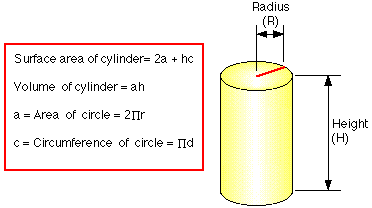
Figure 3: Cylinder geometry
|
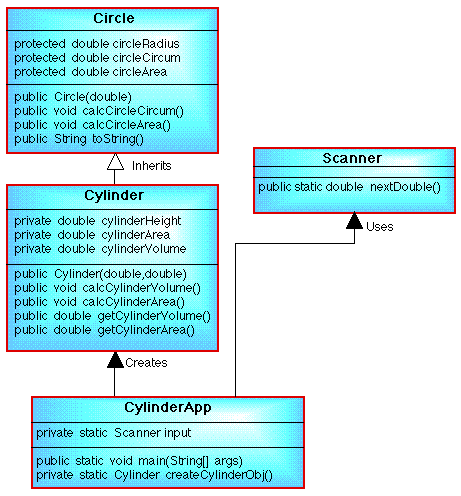
Figure 4: Cylinder class diagram
|
3.2 Analysis
A class diagram for the proposed solution is given in Figure 4. Note that: (1) we
have "extended" the
circle class introduced previously by adding a subclass cylinder;
and (2) inheritance is indicated by an "open" arrow, and aggregation by a "closed"
arrow (remember that inheritance and aggregation are two very different things).
3.3 Design
From Figure 3 the design comprises three programmer defined classes; the existing
Circle class, plus new Cylinder and
CylinderApp classes.
3.3.1 Cylinder Sub-Class
| Field Summary |
|
private double |
cylinderHeight
An instance field to store the height of an instance of the
class Cylinder. |
|
private double |
cylinderCircum
An instance field to store the circumference of an instance of the
class Cylinder. |
|
private double |
cylinderArea
An instance field to store surface area of an instance of the
class Cylinder. |
| Constructor Summary |
Cylinder(double newRad, double newHeight)
Constructs an instance of the class
Cylinder given a cylinder height and radius as formal parameters (newRad
and newHeight)
which are assigned to the instance variables circleRadius
(in the parent Circle class) and cylinderHeight respectively. |
| Method Summary |
|
public void |
calcCylinderVolume()
Public instance method to determine volume of a given cylinder.
Proceed by first calculating the area of the circle end of the cylinder using
the instance method defined in the existing Circle class. (This
data may already be available but we can not guarantee this.) Then calculate the
volume using the given identity. |
|
public void |
calcCylinderArea()
Public instance method to calculate the surface area of a given
cylinder. Again we proceed by calculating the area of the circle ends of the
cylinder (despite the fact that this may have been calculated previously because
we can not guarantee this), and then determine the area using the given
identity. |
|
public double |
getCylinderVolume()
Public instance method to return volume of cylinder (a private data member). |
|
public double |
getCylinderArea()
Public method similar to
getCylinderVolume method (see above) to return the surface area of the
cylinder (a private data member). |
Nassi-Shneiderman charts for all the above methods are presented in Figure 5.
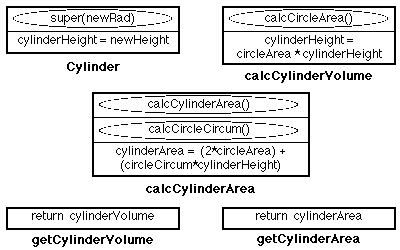
Figure 5: Nassi-Shneiderman charts for Cylinder
class methods
3.3.2 CylinderApp Class
| Field Summary |
|
private static Scanner |
input
A class instance to facilitate input from the input stream. |
| Method Summary |
|
public static void |
main(String[] args)
Main method. Calls the createCylinder class method
(see below) to
create and instantiate an instance of the class Cylinder. Then calls
calcCylinderArea and calcCylinderVolume instance methods
(defined in Cylinder sub-class of the class Circle) to
calculate the surface area and volume of the cylinder respectively. Finally
output the result using the getCylinderVolume and
getCylinderArea instance methods to access the appropriate data. |
|
private static Cylinder |
createCylinderObj()
Class method to allow user to input a
cylinder radius and height and then create an instance of the type
Cylinder with the given data using the constructor defined in the
Cylinder sub-class of the class Circle. |
Nassi-Shneiderman charts for the above methods are presented in Figure 5.
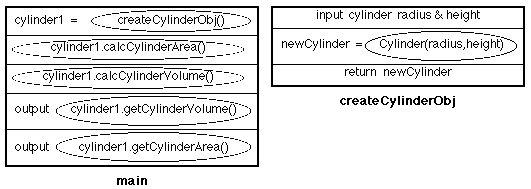
Fig 5: Nassi-Shneiderman charts for CylinderApp
class methods
3.4. Implementation
3.4.2 Cylinder class
We will add this to the source file that contains the circle class. We can do this
becuase cylinder is a sub-class of circle.
// CIRCLE CLASS
// Frans Coenen
// Created Tuesday 2 March 1999
// Extended Tuesday 16 March 1999
// The University of Liverpool, UK
/************************************************/
/* */
/* CIRCLE CLASS */
/* */
/************************************************/
class Circle {
// ------------------- FIELDS ------------------------
protected double circleRadius;
protected double circleCircum;
protected double circleArea;
// ------------------ CONSTRUCTORS -------------------
/* Circle constructor */
public Circle(double newRadius) {
circleRadius = newRadius;
}
// ------------------ METHODS ------------------------
/* Calculate circumference */
public void calcCircleCircum() {
circleCircum = 2.0f*Math.PI*circleRadius;
}
/* Calculate area */
public void calcCircleArea() {
circleArea = Math.PI*circleRadius*circleRadius;
}
/* Output circleCircum and area */
public String toString() {
return("Circumference = " + circleCircum +
"Area = " + circleArea);
}
}
/***********************************************/
/* */
/* CYLINDER CLASS */
/* */
/***********************************************/
class Cylinder extends Circle {
// ------------------- FIELDS ------------------------
private double cylinderHeight;
private double cylinderVolume;
private double cylinderArea;
// ------------------ CONSTRUCTORS -------------------
/* Cylinder constructor */
public Cylinder(double newRad, double newHeight) {
super(newRad);
cylinderHeight = newHeight;
}
// ------------------ METHODS ------------------------
/* Calculate volume of cylinder */
public void calcCylinderVolume() {
calcCircleArea();
cylinderVolume = circleArea*cylinderHeight;
}
/* Calculate surface area of cylinder */
public void calcCylinderArea() {
calcCircleArea();
calcCircleCircum();
cylinderArea = (2*circleArea)+(circleCircum*cylinderHeight);
}
/* Return cylinder volume */
public double getCylinderVolume() {
return(cylinderVolume);
}
/* Return cylinder area */
public double getCylinderArea() {
return(cylinderArea);
}
}
|
Table 4: Cylinder class hierarchy
Notes on the above:
 |
We have included the modifier extends in the signature for
Cylinder class to tell the Java compiler that this is a sub-class of
the named class. |
 | The Circle instance fields which were originally private members are
now protected members of the class. |
 | We use the super key word to access the Circle class
constructor from the Cylinder class constructor. |
3.4.3 CylinderApp class
// CYLINDER APPLICATION CLASS
// Frans Coenen
// Created Wednesday 17 March 1999
// Revised: Monday 4 July 2005
// The University of Liverpool, UK
import java.util.*;
class CylinderApp {
// ------------------- FIELDS ------------------------
// Create Scanner class instance
private static Scanner input = new Scanner(System.in);
// ------------------ METHODS ------------------------
/* Main methid */
public static void main(String[] args) {
// Create a cylinder object
Cylinder cylinder1 = createCylinderObj();
// Calculate area and volume
cylinder1.calcCylinderArea();
cylinder1.calcCylinderVolume();
// Output result
System.out.println("Volume = " +
cylinder1.getCylinderVolume());
System.out.println("Surface area = " +
cylinder1.getCylinderArea());
}
/* Create cylinder object */
private static Cylinder createCylinderObj() {
// Input radius and height
System.out.println("Input a radius and height (doubles): ");
double radius = input.nextDouble();
double height = input.nextDouble();
// Create and return new Cylinder instance
Cylinder newCylinder = new Cylinder(radius,height);
return(newCylinder);
}
}
|
Table 5: Cylinder application program
|
Note: The last two lines in the createCylinderObj method in Table 5:
Cylinder newCylinder =
new Cylinder(radius,height);
return(newCylinder);
Can be combined by embedding the constructor in the return statement:
return(new Cylinder(radius,height));
3.5. Testing
1. Arithmetic testing Test using all
possible combinations of negative,
positive and zero input values for the radius and height user
inputs as
shown in the given table (right). Note that the code allows input of negative
numbers. This is
likely to be undesirable, but at this stage we are still unable to address
this!
|
| TEST CASE | EXPECTED
RESULT |
|---|
| Radius | Height | Area | Volume |
|---|
| 0.0 | 0.0 | 0.0 | 0.0 |
| 0.0 | 10.0 | 0.0 | 0.0 |
| 0.0 | -10.0 | 0.0 | 0.0 |
| 2.5 | 0.0 | 39.2699 | 0.0 |
| 2.5 | 10.0 | 196.3495 | 196.3495 |
| 2.5 | -10.0 | -117.8097 | -196.3495 |
| -2.5 | 0.0 | -39.2699 | 0.0 |
| -2.5 | 10.0 | -117.25 | 196.3495 |
| -2.5 | -10.0 | 196.3495 | -196.3495 |
|
|
2. Data validation testing Provide input data with incorrect syntax, both
blatant and subtle. Suggested test
cases given below. The '*' symbol indicates that we do not expect to input a second
value as we expect the code to
fail.
|
| TEST CASE | EXPECTED
RESULT |
|---|
| Radius | Height | Area | Volume |
|---|
| x | * | java.lang.numberFormatException |
| 2.e | * | java.lang.numberFormatException |
| 2.5 | x | java.lang.numberFormatException |
| 2.5 | 1e.0 | java.lang.numberFormatException |
|
|
4. OVERRIDING CLASS METHODS
|
Given a class hierarchy, a sub-class will inherit the "protected" methods in the
super-class. However, if the sub-class includes a protected method with the same
"signature" (i.e. the same name and parameter list) as a method in the super-class the
super-class will not be inherited. We say that the sub-class method overrides the
super-class method.
Note that overriding should not be confused with
overloading. Overloading involves
providing several methods with the same name, but having different
parameter lists; overriding involves providing several protected methods with the same
name and the same parameter list, but declared in classes which are in
a sub-class/super-class relationship.
Further details.
5. ABSTRACT METHODS AND CLASSES
|
5.1. Abstract Methods
An abstract method is a method defined by only its signature, i.e. it has no
body. The implementational detail for the method, i.e. the
body, is supplied by the sub-classes of the class in which the method is
defined according to the nature of each sub-class. We indicate such a method to
the compiler using the keyword abstract:
abstract public void function1(int);
:
An abstract method can be thought of as a "template" or "blueprint" for a
method whose implementational details are contained in the sub-classes of the
class in which the abstract method is defined.
5.1. Abstract Classes
An abstract class is one that is identified by the keyword
abstract. An abstract class does not have to contain an abstract
method, however, a
class that does contain at least one abstract method is considered to be an
abstract class and must therefore be identified using the keyword
abstract (otherwise it will not compile). Similarly an abstract class
can contain methods that are not abstract. A frame
work for a Java abstract class is presented in Table 6.
abstract class ClassName {
< FIELD DEFINITIONS >
< METHOD DEFINITIONS >
}
|
Table 6: Framework for abstract class
It is not possible to create instances of an abstract class as there will
be no means of implementing the abstract methods it may contain ---
instead we extend the abstract class and provide the body for the abstract
methods contained in the abstract class in this sub-class.
Further details.
We have seen that Java does not specifically support multiple-inheritance,
however something like it can be achieved using an interface. An
interface is a class that must contain only
abstract methods and/or
constants. Thus the interface supplies a specification of methods which must
be implemented by a sub-class of the interface, we say that
the subclass implements the interface.
Thus we can define a class, SubClass, which extends a super class
(SuperClass) while at the same time implementing (say) two
interface calsses --- Interface1 and Interface2:
class SubClass extends SuperClass implements Interface1, Interface2 {
< FIELD DEFINITIONS >
< METHOD DEFINITIONS >
}
Further details.
Created and maintained by
Frans Coenen.
Last updated 10 February 2015