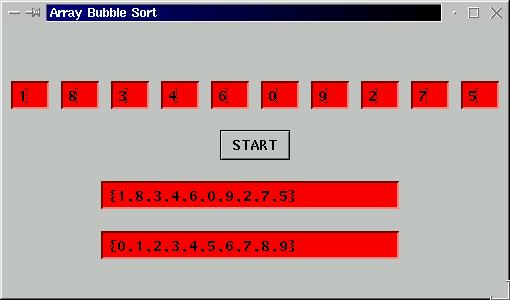
Figure 1: Java GUI for bubble sort program
|
Create a GUI "front end" for your bibble sort programme created for the previoud assignment. The result shloud look something like that presented in Figure 1. There are 10 text fiels to allow input of array elements (remember that for each text field you must press the "carraige return" key to ivoke the listener). When the array has been populated we press the start button at which point the given array is output as a label. We then sort the result and output the sorted array.
Hint: Do not attemot to make the GUI too sophisticated, as this is your first attemptjust concentrate on producing "something thaty works" (although sound programming techniques shopuld of course be applied).
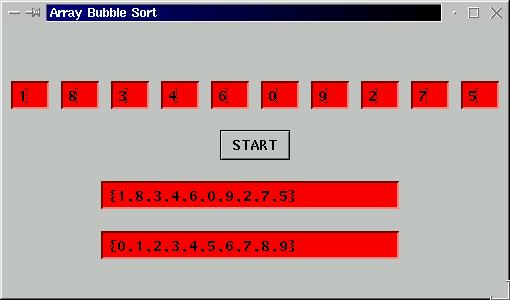
Figure 1: Java GUI for bubble sort program
You should hand in a report of the (by now) standard format comprising the following sections:
Marks will be awarded for:
Remember the guidance notes on the presentation of work. Marks distributed evenly over analysis, design, implementation and testing.
Created and maintained by Frans Coenen. Last updated 29 September 2001