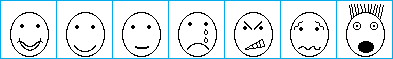
fig. 5.1 The current Emotions Palette.
"Click on the OK button"and was rewritten as
"Click on the OK box"since it was discovered that there was confusion over the concept of "buttons" on screen, keys on the keyboard, and the button on the mouse or track ball. Some of the QuickTime video could also be used to indicate where things on the screen are, with respect to the signer. In one of the video clips the signer is asking about a place, and as she does so, she points over her shoulder to the position of the picture on the display.
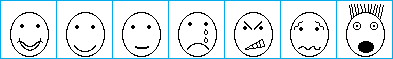
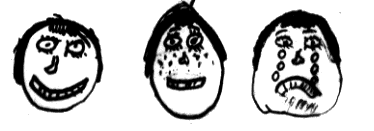

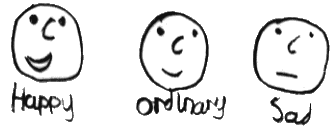
| Hit | Consistent | Idiosyncratic | |
| Very Happy (face 1) | Very Happy Joyful Boss A Lot Happy Dead Happy Delighted Really Cheerful | Happy Excited Laughing Cheerful Smiling Jolly | Proud |
| Normal (face 3) | OK Serious Straight Face Normal Alright | Bored Solemn Not Too Happy Not That Happy Not Happy A Little Bit Happy Reasonably Happy Not Sure Quite Sad Calm Fed Up Dull Fine | Miserable Puzzled Sad Grumpy Lonesome Unhappy Worried Happy Not Happy Sick Alarm Left Out Terrified Strange Pleasant Blase |
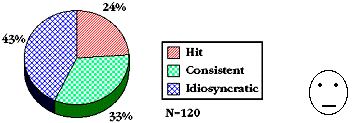




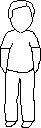

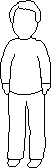

| 
| 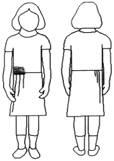
|
| I fell off a wall and I fell and got my leg caught in the wheel of my bike. | I was climbing a conker tree | I had migraine and I had pains in my waist. |
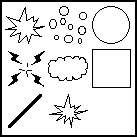
| 1. spikes | 2. spots | 3. lump |
| 4. lightning | 5. cloud | 6. rectangle |
| 7. 45 degree line | 8. fading spikes | |
| Type | Description when still | Description when animated |
| 1. Spikes | sharp, piercing. | jabbing. |
| 2. Spots | 2. spots, small lumps. | 2. itchy, ticklish. |
| 3. Lump | 3. hard lump. | 3. throbbing pain. |
| 4. Lightning | sharp, piercing. | acute jabbing pain. |
| 5. Cloud | diffuse. | tickly, diffuse. |
| 6. Rectangle | graze. | graze. |
| 7. 45 degree line | cut. | |
| 8. Fading spikes | sharp, piercing. | fading, sharp pain. |
| Pain 1
Fracture stinging dislocation cracked skull physio like electric shock pin in bone shoulder pain, cramp arthritis headache smack into wall bang on cot sides banged plaster agony, touched muscle | Pain 2
fracture sore throat twisted ankle skin graft tummy (constipation) bed sore in the morning tonsils | Pain 3
stitches scar boob lump cramp headache tummy ache |
| Pain 4
ache broken bone stitches out sting migraine stomach, digging into me bone come out of leg bone graft shoulder strain cramp fall pin prick pin in leg Perthes disease | Pain 5
drip in hand back ache ache dull pain | Pain 6
sore elbows-pressure sore fall off bike |
| Pain 7
sore elbow - a pressure sore stiff finger itch | ||