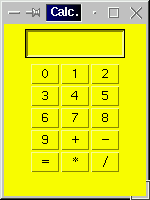
Figure 1: Result of exacuting code presented in Table 1.
|
| 1. Simple calculator | |
| 2. Colour Chooser (Swing example) |
Design and develop a simple calculator Java program on the lines illustrated on COMP101 but using a GUI instead of a command line interface.
Bote: do soultion presented is founded on a similar example presented in Holmes 1998.
Two callses a Calculator class and an application class (CalculatorApp).
1. Calculator constructor to create an instance of the class Calculator. Includes a window listener to close the wondow with. A panel in which the various keyboard button are contained and a set of buttons. The buttons are set up using a field (keys) compriseing an array of strings with each strinf representing the label for the button. The buttons are set up using a for loop.
2. A set of window event handlers.
3. actionPerformed method invoked when a keypad button is pressed. Includes calls to testForDigit, testForOperator and doCalculation.
4. testForDigit and testForOperator.
5. doCalculation. Includes try-catch to handle divide by zero error.
1. main
The code to implement the above is given in Table 1.
// CALCULATOR EXAMPLE PROGRAM
// Frans Coenen
// Friday 1st September 2000
// Dept. of Comp. Sci., University of Liverpool
import java.awt.event.*;
import java.awt.*;
class Calculator extends Frame implements ActionListener, WindowListener {
// ----------------------- FIELDS --------------------------
private TextField display = new TextField(10);
private Button[] button = new Button[15];
static String[] keys = {" 0 "," 1 "," 2 "," 3 "," 4 "," 5 "," 6 ",
" 7 "," 8 "," 9 "," + "," - "," = "," * "," / "};
private StringBuffer registerA = new StringBuffer();
private StringBuffer registerB = new StringBuffer();
private char operator;
private boolean firstNumberAlreadyInput = false;
// --------------------- CONSTRUCTORS ----------------------
public Calculator(String text) {
super(text);
setBackground(Color.yellow);
addWindowListener(this);
// Set up display
setLayout(new FlowLayout(FlowLayout.CENTER));
add(display);
Panel keypad = new Panel();
keypad.setLayout(new GridLayout(5,3));
// Set up Keypad
for (int index=0;index!=15;index++) {
button[index] = new Button(keys[index]);
button[index].addActionListener(this);
keypad.add(button[index]);
}
add(keypad);
}
// ---------------------- ACTION LISTENERS -------------------
/* Window Closed */
public void windowClosed(WindowEvent event) {
}
/* Window Deiconified */
public void windowDeiconified(WindowEvent event) {
}
/* Window Iconified */
public void windowIconified(WindowEvent event) {
}
/* Window Activated */
public void windowActivated(WindowEvent event) {
}
/* Window Deactivated */
public void windowDeactivated(WindowEvent event) {
}
/* Window Opened */
public void windowOpened(WindowEvent event) {
}
/* Window Closing */
public void windowClosing(WindowEvent event) {
System.exit(0);
}
/* Action Performed: Method to detect which key has been pressed */
public void actionPerformed(ActionEvent event) {
final int positionOfEqualsKey = 12;
Object source = event.getActionCommand();
if (testForDigit(source)) return;
else {
if (testForOperator(source)) return;
else {
display.setText(doCalculation());
registerA.setLength(0);
registerB.setLength(0);
firstNumberAlreadyInput = false;
}
}
}
// ---------------------- METHODS -----------------------------
/* Test for digit: test for digit in the range 0-9 */
private boolean testForDigit(Object source) {
for (int digit=0;digit<10;digit++) {
if (source.equals(keys[digit])) { // Found digit
if (firstNumberAlreadyInput) {
registerB.append(String.valueOf(digit));
display.setText(registerB.toString());
}
else {
registerA.append(String.valueOf(digit));
display.setText(registerA.toString());
}
return(true);
}
}
return(false);
}
/* Test for operator: */
private boolean testForOperator(Object source) {
for (int digit=10;digit<15;digit++) {
if (source.equals(keys[digit]) && (digit != 12)) {
operator = keys[digit].charAt(1);
firstNumberAlreadyInput = true;
return(true);
}
}
return(false);
}
/* Do calculation: Includes divide by zero error test. */
private String doCalculation() {
final char beep = '\u0007';
try {
int numA = new Integer(registerA.toString()).intValue();
int numB = new Integer(registerB.toString()).intValue();
switch(operator) {
case '+':
return String.valueOf(numA+numB);
case '-':
return String.valueOf(numA-numB);
case '*':
return String.valueOf(numA*numB);
default:
return String.valueOf(numA/numB);
}
}
catch (ArithmeticException error) {
System.out.print(beep);
return " E R R O R";
}
}
}
/* --------------------------------------------------------------- */
/* */
/* CALCULATOR APP */
/* */
/* --------------------------------------------------------------- */
class CalculatorApp {
/* Main method */
public static void main(String[] args) {
Calculator screen = new Calculator("Calc.");
screen.setSize(150,200);
screen.setVisible(true);
}
}
|
Table 1:Calculator program
The resulting GUI is shown in Figure 1.
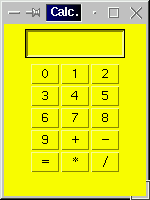
Figure 1: Result of exacuting code presented in Table 1.
The example (based on an Applet in Morelli 2003) in Table 2 and 3 combines a canvas with some other features and includes elements from the BorderFactory class. Note that we first create our own isntance of the Canvas class (Table 3).
// COLOUR CHOOSER
// FRANS COENEN
// TUESDAY 1 July 2003
// THE UNIVERSITY OF LIVERPOOL
/* Based on a similar example by R.Morelli (2003), "Java, Java, Java",
2nd Edition, Prentice Hall. */
import javax.swing.*;
import java.awt.*;
import java.awt.event.*;
public class ColourChooser extends JFrame implements ActionListener {
/* FIELDS */
/* GUI Components */
private JTextField redIn, greenIn, blueIn;
private JLabel R = new JLabel("R"),
G = new JLabel("G"),
B = new JLabel("B");
private JPanel controls = new JPanel();
private Canvas canvas = new Canvas();
/* CONASTRUCTOR */
public ColourChooser(String s1) {
super(s1);
// Set layput
Container container = getContentPane();
container.setBackground(Color.white);
container.setLayout(new BorderLayout(5,5));
// Control panel
initControls();
container.add(controls,"North");
// Canvas
container.add(canvas,"Center");
canvas.setBorder(BorderFactory.createTitledBorder("The Color Display"));
setSize(40+40+30+40+30+40+40,220);
setVisible(true);
}
/* METHODS */
/* INITIALISE CONTROLS */
private void initControls() {
redIn = new JTextField("128",4);
greenIn = new JTextField("128",4);
blueIn = new JTextField("128",4);
// Add listeners
redIn.addActionListener(this);
greenIn.addActionListener(this);
blueIn.addActionListener(this);
// Layout
controls.setLayout(new FlowLayout());
controls.setBorder(BorderFactory.createTitledBorder("Enter values for RGB"));
controls.add(R);
controls.add(redIn);
controls.add(G);
controls.add(greenIn);
controls.add(B);
controls.add(blueIn);
}
/* ACTION LISTENER */
public void actionPerformed(ActionEvent e) {
int r = Integer.parseInt(redIn.getText());
int g = Integer.parseInt(greenIn.getText());
int b = Integer.parseInt(blueIn.getText());
canvas.setColor(new Color(r,g,b));
repaint();
}
/* MAIN */
public static void main(String args[]) {
ColourChooser application = new ColourChooser("Colour Chooser");
application.setDefaultCloseOperation(JFrame.EXIT_ON_CLOSE);
}
}
|
Table 1:Colour chooser program
// CANVAS FOR COLOUR CHOOSER
// Frans Coenen
// University of Liverpool
// 27 June 2003
import java.awt.*;
// Java extension packages
import javax.swing.*;
public class Canvas extends JPanel {
/* FIELDS */
// Reference points
private final int HREF = 40, VREF = 55;
// Reference points
private final int WIDTH = 40, HEIGHT = 50;
// Spacing constants
private final int HGAP = 70, VGAP = 60;
private Color color = Color.gray;
/* CONSTRUCTOR */
/* Default */
/* METHODS */
public void setColor(Color c) {
color = c;
}
/* MAIN METHOD */
public void paintComponent(Graphics g) {
// Make the panel opaque
super.paintComponent(g);
// Draw coloured rectangle
g.setColor(color);
g.drawString(color.toString(),10,VREF-15);
g.drawString("colourr",HREF,VREF+VGAP);
g.fillRect(HREF,VREF,WIDTH,HEIGHT);
// Brighten the colouur
g.setColor(color.brighter());
g.drawString("brighter",HREF+HGAP,VREF+VGAP);
g.fillRect(HREF+HGAP,VREF,WIDTH,HEIGHT);
// Darken the colouur
g.setColor(color.darker());
g.drawString("darker",HREF+HGAP+HGAP,VREF+VGAP);
g.fillRect(HREF+HGAP+HGAP,VREF,WIDTH,HEIGHT);
}
}
|
Table 1:Colour chooser program
The resulting GUI is shown in Figure 2.
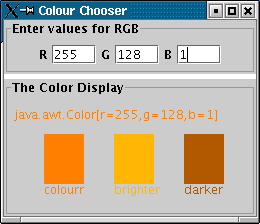
Figure 2: Result of exacuting code presented in Tables 2 and 3.
Created and maintained by Frans Coenen. Last updated 23 August 2005