3. EXAMPLE PROBLEM - NUMERIC INPUT CLASS
3.1 Requirements
In the examples given on these WWW pagesso we have included a declaration of the form:
public static InputStreamReader input = new InputStreamReader(System.in); public static BufferedReader keyboardInput = new BufferedReader(input);
or an abbreviated version of this:
public static BufferedReader keyboardInput = new BufferedReader(new InputStreamReader(System.in));
to facilitate input. In some examples we have also included code to check input and provide an "error recovery" mechanism. This has been implemented using a continuous loop which is only terminated on entry of appropriate input. The code used is fairly standard. Thus to avoid writing the same code again and again it would make sense to create a package, lets call it csio (Computer Science Input Output), which contains classes to handle input for various common primitive data types.
In this example problem we are therefore required to write a class that will facilitate the input of doubles, integers, and natural and positive numbers. At the same time the code should allow the user to specify particular limits if desired, where such limits are not prescribed default settings should be used.
3.2 AnalysisThe different "types" of numbers we wish to input fall naturally into a class hierarchy of the form shown in Figure 1. Note that the input and keyboardInput objects are defined in the top class and are then inheritance by sub-classes. The inputInteger and inputDouble classes both have maximum and minimum data fields (of type integer in the first case, and of type double in the second). Both classes also have a read method. |
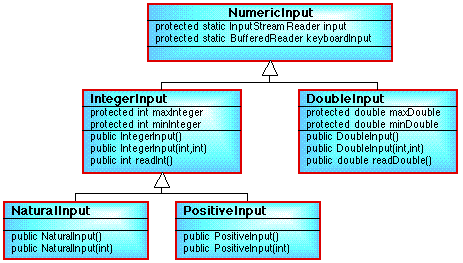
Figure 1: Class diagram for numeric input problem |
All of the sub-classes have two constructors. One where a default maximum and minimum is defined and one where the user supplies these values. Note that by definition the minimum value for a natural number is always assumed to be 0, while that for a positive number is assumed to be 1.
3.3 Design
From Figure 1 the design comprises five classes, NumericInput, IntegerInput, DoubleInput, NaturalInput and PositiveInput of which the first has no methods (other than a default constructor created automatically by the Java compiler). The methods associated with the remaining classes (mostly constructors) are outlined below.
3.3.1 DoubleInput class1. DoubleInput/0: constructor to create an instance of the class DoubleInput using the default maximum and minimum. This constructor has no code associated with it, but must be included so that is can be automatically called from a sub-class constructor. (Note that the forward slash zero, /0 used here indicates that the method has zero arguments. The number of arguments that a method has is known as its arity.) 2. DoubleInput/2: second constructor to create an instance of the class DoubleInput using the user supplied maximum and minimum which override the default values. (Note that this has an arity of 2.) |
|
|
3. readDouble/0: method to get a double from the keyboard and check this it is within the desired limits. If so return the double. Otherwise output an error message and repeat so that the user has another chance to input the required number. |
|
4. getMin/0: access and returns the minDouble field value for a double input.
5. getMax/0: access and returns the maxDouble field value for a double input.
3.3.2 IntegerInput class1. IntegerInput/0: constructor to create an instance of the class IntegerInput using the default maximum and minimum. 2. IntegerInput/2: second constructor to create an instance of the class IntegerInput using the user supplied maximum and minimum which override the default values. |
|
|
3. readInt/0: method to get an integer from the keyboard and check this it is within the desired limits. If so return the integer. Otherwise output an error message and repeat so that the user has another chance to input the required number. This method is inherited by the NaturalInput and PositiveInput sub-classes. |
|
4. getMin/0: access and returns the minInteger field value for an integer input.
5. getMax/0: access and returns the maxInteger field value for an integer input.
3.3.3 NaturalInput class1. NaturalInput/0: constructor to create an instance of the class NaturalInput using the default maximum and setting the minimum to 0. |
|
|
2. NaturalInput/1: second constructor to create an instance of the class NaturalInput using a user supplied maximum (minimum still automatically set to 0). |
|
3.3.4 PositiveInput class1. PositiveInput/0: constructor to create an instance of the class PositiveInput using the default maximum and setting the minimum to 1. |
|
|
2. PositiveInput/1: second constructor to create an instance of the class PositiveInput using a user supplied maximum (minimum still automatically set to 1). Note that we do not need to include an explicit super method to invoke the parent class constructor as we do not wish to pass any arguments to this parent constructor; the parent class constructor will be invoked automatically. |
|
| Most of the above methods are straight forward involving only assignment statements. However, the readDouble and readInteger methods are slightly more involved. Nassi-Shneiderman charts for these two methods are presented in Figure 2. |
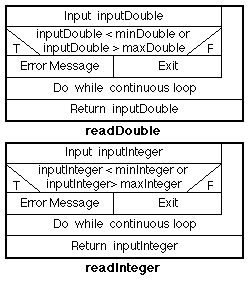
Figure 2: Nassi Shneidserman charts for readDouble and readInteger methods |
3.4 Implementation
Each public class must be contained in a separate source file. Thus to implement the above we need five separate files all contained in the LocalJavaPackages directory. The implementation for each class is given in Tables 3 to 7 inclusive.
// NUMERIC INPUT
// Frans Coenen
// Wednesday 19 May 1999
// The University of Liverpool, UK
package csio;
import java.io.*;
/***************************************/
/* */
/* NUMERIC INPUT CLASS */
/* */
/***************************************/
public class NumericInput {
// ------------------- FIELDS ------------------------
// Create BufferedReader class instance
protected static InputStreamReader input =
new InputStreamReader(System.in);
protected static BufferedReader keyboardInput =
new BufferedReader(input);
}
|
Table 3: Source code for NumericInput class
// DOUBLE INPUT
// Frans Coenen
// Wednesday 19 May 1999
// The University of Liverpool, UK
package csio;
import java.io.*;
/**************************************/
/* */
/* DOUBLE INPUT CLASS */
/* */
/**************************************/
public class DoubleInput extends NumericInput {
// ------------------- FIELDS ------------------------
protected double maxDouble = Double.MAX_VALUE;
protected double minDouble = Double.MIN_VALUE;
// ------------------ METHODS ------------------------
/* Constructors */
public DoubleInput() {
}
public DoubleInput(double newMin, double newMax) {
minDouble = newMin;
maxDouble = newMax;
}
/* Read integer */
public double readDouble() throws IOException {
double inputDouble;
// Read doubles from keyboard till appropriate double obtained.
do {
inputDouble = new Double(keyboardInput.readLine()).doubleValue();
if (inputDouble < minDouble || inputDouble > maxDouble) {
System.out.println("INPUT ERROR: input must be a double " +
"between " + minDouble + " and " + maxDouble);
System.out.println("Try again! ");
}
else break;
} while (true);
// Return Double
return(inputDouble);
}
/* Get minimum */
public double getMin() {
return(minDouble);
}
/* Get minimum */
public double getMax() {
return(maxDouble);
}
}
|
Table 4: Source code for DoubleInput class
// INTEGER INPUT
// Frans Coenen
// Wednesday 19 May 1999
// The University of Liverpool, UK
package csio;
import java.io.*;
/***************************************/
/* */
/* INTEGER INPUT CLASS */
/* */
/***************************************/
public class IntegerInput extends NumericInput {
// ------------------- FIELDS ------------------------
protected int maxInteger = Integer.MAX_VALUE;
protected int minInteger = Integer.MIN_VALUE;
// ------------------ METHODS ------------------------
/* Constructors */
public IntegerInput() {
}
public IntegerInput(int newMin, int newMax) {
minInteger = newMin;
maxInteger = newMax;
}
/* Read integer */
public int readInt() throws IOException {
int inputInteger;
// Read integers from keyboard till appropriate integer obtained.
do {
inputInteger = new Integer(keyboardInput.readLine()).intValue();
if (inputInteger < minInteger || inputInteger > maxInteger) {
System.out.println("INPUT ERROR: input must be an integer " +
"between " + minInteger + " and " + maxInteger);
System.out.println("Try again! ");
}
else break;
} while (true);
// Return integer
return(inputInteger);
}
/* Get minimum */
public int getMin() {
return(minInteger);
}
/* Get minimum */
public int getMax() {
return(maxInteger);
}
}
|
Table 5: Source code for IntegerInput class
// NATURAL INPUT
// Frans Coenen
// Wednesday 19 May 1999
// The University of Liverpool, UK
package csio;
import java.io.*;
/***************************************/
/* */
/* NATURAL INPUT CLASS */
/* */
/***************************************/
public class NaturalInput extends IntegerInput {
/* Constructors */
public NaturalInput() {
minInteger = 0;
}
public NaturalInput(int maxValue) {
minInteger = 0;
maxInteger = maxValue;
}
}
|
Table 6: Source code for NaturalInput class
// POSITIVE INPUT
// Frans Coenen
// Wednesday 19 May 1999
// The University of Liverpool, UK
package csio;
import java.io.*;
/****************************************/
/* */
/* POSITIVE INPUT CLASS */
/* */
/****************************************/
public class PositiveInput extends IntegerInput {
/* Constructors */
public PositiveInput() {
minInteger = 1;
}
public PositiveInput(int maxValue) {
minInteger = 1;
maxInteger = maxValue;
}
}
|
Table 7: Source code for class
Once compiled each of the resulting class files will be contained in the directory csio. We now have a package called csio that supports numeric input!
4.5 Testing
To test our package we can write a simple test harness such as that given in Table 9. Note that we have imported the csio package using an import statement of the form import csio.*.
// NUMERIC INPUT TEST APPLICATION
// Frans Coenen
// Wednesday 19 May 1999
// The University of Liverpool, UK
import java.io.*;
import csio.*;
class NumericInputTestApp {
/* Main method */
public static void main(String[] args) throws IOException {
DoubleInput newDouble;
IntegerInput newInteger;
NaturalInput newNatural;
PositiveInput newPositive;
double real1, real2;
int num1, num2;
// The newDouble instance has the default range.
newDouble = new DoubleInput();
System.out.println("Input two Doubles in the range of " +
newDouble.getMin() + " to " + newDouble.getMax());
real1 = newDouble.readDouble();
real2 = newDouble.readDouble();
System.out.println("Doubles with default range (" +
newDouble.getMin() + ".." + newDouble.getMax() +
"): " + real1 + " " + real2 + "\n");
// The newDouble instance has a given max and min
newDouble = new DoubleInput(-50.0,100.0);
System.out.println("Input two Doubles in the range of " +
newDouble.getMin() + " to " + newDouble.getMax());
real1 = newDouble.readDouble();
real2 = newDouble.readDouble();
System.out.println("Doubles with given range (" +
newDouble.getMin() + ".." + newDouble.getMax() +
"): " + real1 + " " + real2 + "\n");
// The newInteger instance has the default range.
newInteger = new IntegerInput();
System.out.println("Input two integers in the range of " +
newInteger.getMin() + " to " + newInteger.getMax());
num1 = newInteger.readInt();
num2 = newInteger.readInt();
System.out.println("Integers with default range (" +
newInteger.getMin() + ".." + newInteger.getMax() +
"): " + num1 + " " + num2 + "\n");
// The newInteger instance has a given max and min
newInteger = new IntegerInput(-50,100);
System.out.println("Input two integers in the range of " +
newInteger.getMin() + " to " + newInteger.getMax());
num1 = newInteger.readInt();
num2 = newInteger.readInt();
System.out.println("Integers with given range (" +
newInteger.getMin() + ".." + newInteger.getMax() +
"): " + num1 + " " + num2 + "\n");
// The newNatural instance has the default range.
newNatural = new NaturalInput();
System.out.println("Input two natural numbers in the range of " +
newNatural.getMin() + " to " + newNatural.getMax());
num1 = newNatural.readInt();
num2 = newNatural.readInt();
System.out.println("Natural numbers with default range (" +
newNatural.getMin() + ".." + newNatural.getMax() +
"): " + num1 + " " + num2 + "\n");
// The newNatural instance has a given max
newNatural = new NaturalInput(100);
System.out.println("Input two natural numbers in the range of " +
newNatural.getMin() + " to " + newNatural.getMax());
num1 = newNatural.readInt();
num2 = newNatural.readInt();
System.out.println("natural numbers with given range (" +
newNatural.getMin() + ".." + newNatural.getMax() +
"): " + num1 + " " + num2 + "\n");
// The newPoitive instance has the default range.
newPositive = new PositiveInput();
System.out.println("Input two positive numbers in the range of " +
newPositive.getMin() + " to " + newPositive.getMax());
num1 = newPositive.readInt();
num2 = newPositive.readInt();
System.out.println("Positive numbers with default range (" +
newPositive.getMin() + ".." + newPositive.getMax() +
"): " + num1 + " " + num2 + "\n");
// The newPositive instance has a given max
newPositive = new PositiveInput(100);
System.out.println("Input two positive numbers in the range of " +
newPositive.getMin() + " to " + newPositive.getMax());
num1 = newPositive.readInt();
num2 = newPositive.readInt();
System.out.println("Positive number with given range (" +
newPositive.getMin() + ".." + newPositive.getMax() +
"): " + num1 + " " + num2 + "\n");
}
}
|
Table 8: Test code for numeric input program