|
|
|
The random number generator example problem uses all three loop constructs in a variety of variable count modes. Also uses a class constant and a class method; up to this point, although we have used class constants and methods from the Java API (particularly with respect to the Math class) we have not created such class members ourswelves.
1. RANDOM NUMBERS |
|
To produce random numbers using a computer we generate a series of numbers: N0, N1, N2, N3, ... Ni+1 = (KxNi) % M where % is the remainder operator, K and M are constants, Ni is the current term (random number) and Ni+1 is the following term. This equation requires a start term (N0), often referred to as the seed, after which subsequent terms can be generated. To ensure realistic operation of the equation appropriate values for K and M are also required. |
For example if N0=3, K=5 and M=4 all the terms will be equivalent to 3 ((5x3) % 4 = 3). Theories exist on the best choice of values for K and M, Skansholm (1997) suggests: K = 55 = 3125 M = 213 = 8192 and a seed with an odd number value within the range of 1..M-1 (i.e. 1..8191). This will then produce a series of "random" numbers within the range 1..M-1 (i.e. 1..8191). If we wished to produce random numbers between say 0..99 or 0..9 (inclusive) we would have to apply appropriate corrections: 100/M or 10/M |
|
The above is only one example of how random numbers may be generated, there are many others. For example Clocksin and Mellish (1984) suggest the following: Ni = (Si%R) + 1 |
Where Si is the seed. This then produces random numbers between 1 and R. Note that Ni is not dependent on the value of the previous number in the series (Ni-1), instead the seed (S) is recalculated on each iteration. Clocksin and Mellish suggest the following identity to achieve this: Si+1 = ((125xSi)+1) % 4096 |
2. EXAMPLE PROBLEM RANDOM NUMBER GENERATOR2.1 RequirementsDevelop and produce a program that generates a series of random numbers between 0 and 99 inclusive until the number 50 is generated. Use the equation: N+1 = 3125xN % 8192 where:
Note that to start the series we require an initial value for N which must be an odd number between 1 and 1891. Note also that the equation will produce terms ("random numbers") within the range 1 to 8191 therefore to produce random numbers within the range 0 to 99 inclusive we must multiply the result by 100/8192.
2.3 Design2.3.1 RandomGenerator class
2.3.2 RandomApp class
A set of Nassi-Shneiderman charts describing the above operations is given in Figure 2. 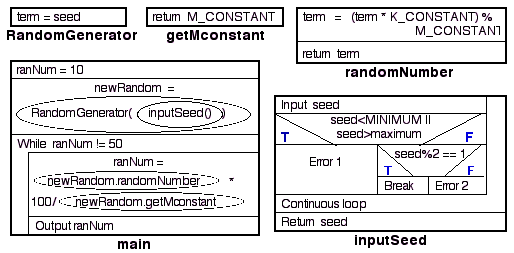
Figure 2: Nassi-Shneiderman charts for random number problem solution 2.4 Implementation2.4.1 RandomGenerator class
Table 1: Source code for random number generator class 2.4.2 RandomApp class
Table 2: Source code for random number application class
Table 3: Test results | |||||||||||||||||||||||||||||||||||||||||||||||||||||||
Note that a seed of 59 will rerturn 50 straight away!
3. ALTERNATIVE RANDOM NUMBER GENERATOR |
Although it is instructive to examine how computers can generate "random numbers", one of the central features of languages such as Java is code reuse. Therefore if a suitable predefined method exist in the Java SDK (Java Software Development Kit) then we should use this method. Inspection of the Math class indicates that there is a random() which returns a double greater than or equal to 0.0 and less than 1.0. An alternative random number application class which uses this method is presented in Table 4 below.
// RANDOM NUMBER APPLICATION 2
// (Using built-in generator supplied by the JDK)
// Frans Coenen
// Friday 15 September 2000
// The University of Liverpool, UK
class RandomApp2 {
/* Main method */
public static void main(String[] args) {
int ranNum = 10; // Set first random
// Generate random numbers until a random number
// equivalent to 50 has been produced.
for( ;ranNum!=50; ) {
ranNum = (int) (Math.random()*100);
System.out.print(ranNum + " ");
}
// Return
System.out.println();
}
}
|
Table 4: Source code for random number application class (version2)
Note that the code presented in table 4 makes use of a "for" loop, we could equally well have used a "while" loop:
while (ranNum != 50) {
ranNum = (int) (Math.random()*100);
System.out.print(ranNum + " ");
}
Some example output produced by the above code is given in Table 5.
$ java RandomApp3 36 52 48 60 13 24 89 68 31 63 23 41 6 54 97 43 95 40 94 71 85 17 10 22 3 44 5 48 14 57 2 29 82 82 68 79 73 4 52 75 27 16 82 12 5 72 5 77 90 49 54 20 0 3 59 28 60 3 71 95 36 21 60 85 83 57 53 25 47 61 35 46 1 48 93 30 2 79 88 36 94 19 61 97 97 64 44 20 60 82 22 41 3 5 6 12 72 38 4 74 32 92 75 47 90 50 $ java RandomApp3 89 76 5 42 82 56 66 75 45 38 49 24 47 3 89 11 98 75 48 54 16 92 44 30 36 44 9 16 66 1 26 85 23 99 43 55 66 62 47 48 6 48 5 37 43 25 89 20 5 82 19 83 41 77 81 14 78 15 10 91 0 62 27 53 6 26 94 77 18 92 39 0 66 5 79 7 52 82 67 21 70 27 91 83 72 31 22 62 89 12 34 12 95 23 24 69 99 44 21 90 31 47 47 90 10 59 58 47 45 37 15 41 75 28 74 56 6 79 84 35 68 87 6 2 69 60 23 76 5 92 90 57 37 33 62 97 37 4 31 6 64 32 74 82 21 39 35 26 22 62 18 97 81 21 34 15 35 41 56 29 87 31 43 12 54 79 11 97 29 51 13 65 19 19 47 4 65 25 83 33 43 61 71 14 51 2 50 $ java RandomApp3 25 86 69 90 38 60 18 49 30 70 21 75 16 90 44 99 25 30 6 46 77 95 61 98 92 42 42 0 47 6 45 26 60 85 92 96 68 44 56 97 74 12 86 54 26 66 90 7 51 10 88 37 84 81 1 93 25 46 49 96 81 21 92 41 21 40 96 83 82 25 1 23 91 15 44 86 4 99 17 58 8 5 43 26 41 48 12 22 98 23 81 18 77 87 66 64 65 24 22 0 47 2 22 81 31 17 39 70 82 73 9 78 93 4 63 88 75 32 4 17 84 48 85 32 19 83 30 3 66 12 57 24 24 10 7 4 20 9 83 48 13 75 17 71 88 53 10 41 48 45 23 9 91 18 45 29 38 34 72 32 35 19 60 18 35 25 81 84 66 94 73 92 13 20 59 19 42 48 6 64 87 32 31 69 30 69 52 67 24 13 71 48 63 53 18 9 46 85 48 57 83 84 22 18 25 15 46 6 81 57 48 34 26 60 20 58 6 38 4 49 51 54 86 62 93 4 23 94 80 38 66 30 42 11 15 16 17 35 35 74 41 70 48 97 84 29 36 14 29 38 24 20 32 0 64 16 20 52 77 67 52 21 36 25 53 67 2 14 95 31 1 98 29 65 4 60 63 12 40 58 56 58 13 88 4 66 81 16 6 1 19 74 30 58 24 44 61 72 2 65 50 |
Table 5: Sample output from random number application class (version 2).
Created and maintained by Frans Coenen. Last updated 10 February 2015