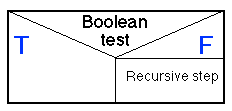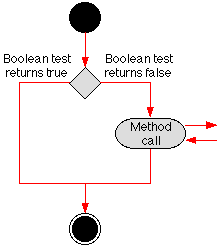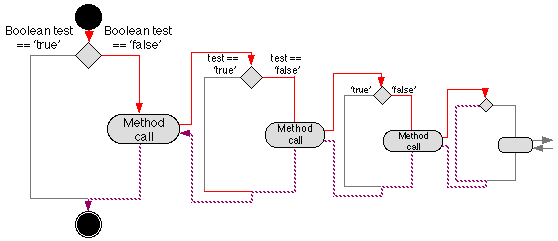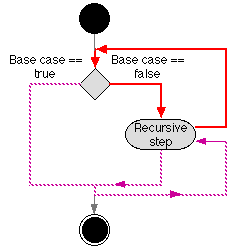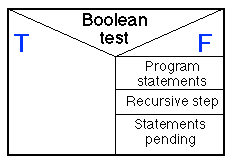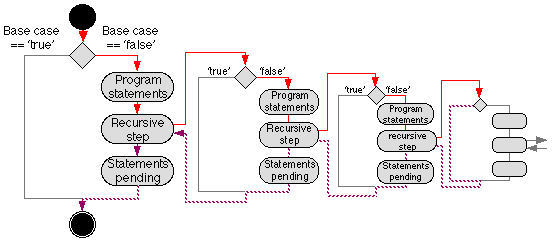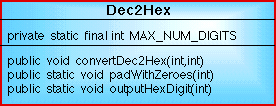2. EXAMPLE PROBLEM - DECIMAL TO BINARY
CONVERSION
2.1 Requirements
|
Develop and implement some Java software which, when given a
"base 10" (decimal) natural number, will convert this number
into a binary number ("base 2"). For example, given the number 41 we
would expect the system to output: 00000000 00000000 00000000 00101001
The standard mechanism, for converting from decimal to binary is
to repeatedly divide the decimal number by 2 and, at each division,
output the remainder (0 or 1). An example is given
in Figure 7 where the binary number 101001 is derived from the
decimal number 41. |
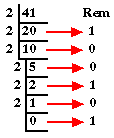
Figure 7: Decimal to binary conversion.
|
2.3 Design
2.3.1 Dec2Bin Class
| Method Summary |
|
public void |
convertDec2Bin(int decimalNumber, int digitCounter)
Instance method to carry out conversion operating in a
recursive manner. Method continues to recur until the given decimal
number is 0, this is the base case at which point a call to the
padWithZeroes method is made. As the recursion unwinds, on
each iteration an appropriate digit ("0" or "1") is output. |
|
private double |
padWithZeroes(int digitCounter)
Instance method. Loops for 32-digitCounter
iterations outputting a "0" on each iteration. On every eighth bit a
space is output to separate the bytes making up a 32 bit
integer. |
|
An appropriate Nassi Shneiderman design for the above is given in
Figure 9. Thus in this design we have used a recursive algorithm to
ensure that the binary digits are output in the correct order. If we
used a simple while loop the reverse result would be produced. To
avoid this we would require a temporary storage structure in which
to store the digits which can then be output in reverse. The latter
approach would require extra work, and consequently the recursive
approach is more efficient.
|
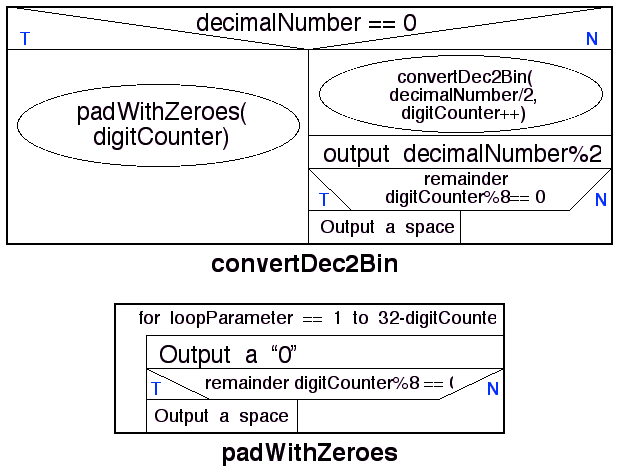
Figure 9: Nassi-Shneiderman charts for
Dec2Bin class methods
|
2.3.2 Dec2BinApp Class
| Field Summary |
|
private static Scanner |
keyboardInput
A class instance to facilitate input from the input stream. |
| Method Summary |
|
public static void |
main(String[] args)
Main method. Calls inputNatNum the result of
which is then used to create an instance of the class
Dec2Bin using the default constructor, and then calls the
convertDec2Bin method in the Dec2Bin class to
carry out and output the conversion. |
|
private static int |
inputNatNum()
Class method to allow a user to input a natural number.
Includes error checking and recovery facility. |
|
An appropriate Nassi Shneiderman design for the above is given in
Figure 10, and a Activity Diagram indicating the overall flow of control
through the proposed software system in Figure 11. In Figure 11 flow
of control enters at the top (the riser) and loops round
between the base case and the recursive step until the base case is
reached. The recursion is now fully "wound up". On reaching the base
case control flow continues in the bottom-left loop, and when this
loop is complete the recusion starts "to unwind". The latter is
indicted by the bottom-right loop.
|
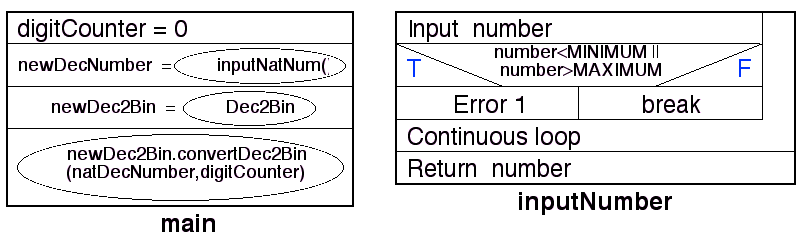
Figure 10: Nassi-Shneiderman chart for
Dec2BinApp class
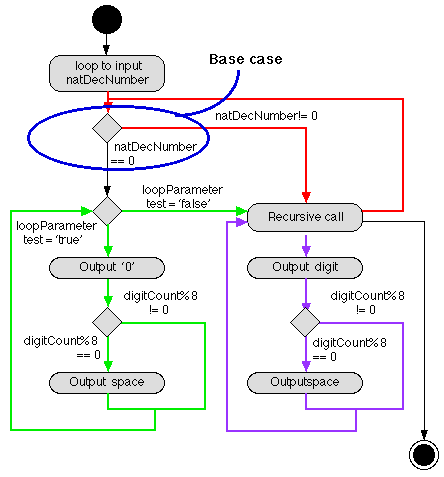
Figure 11: Activity Diagarm for decimal to binary conversion
software system.
|
2.4. Implementation
The encoding of the above design is given in Tables 1 and 2. Note that,
in Table 1, we increment the digit counter using the arithmetic expression
digitCounter+1 so that on the next recursion the
digitCounter formal parameter is incremented by 1. If we
had used the ++ incrementation operator (i.e.
digitCounter++) this would have incremented the current formal
parameter first and then passed this on as the formal parameter for the
next recusive call of the convertDec2Bin method. As a result,
when the recusion unwinds the digitCounter%8 == 0 test will
nolonger operate in the desired manner and consequently white space will
be output in an inappropraite manner.
// DECIMAL 2 BINARY
// Frans Coenen
// 30 may 1999
// Dept Computer Science, University of Liverpool
class Dec2Bin {
// ------------------ METHODS ------------------------
/* ------ CONVERT DECIMAL 2 BINARY */
// Output digits and spaces between bytes when appropriate
public void convertDec2Bin(int decimalNumber, int digitCounter) {
// Base case
if (decimalNumber == 0) padWithZeros(digitCounter);
// Recursive step
else {
convertDec2Bin(decimalNumber/2,digitCounter+1);
System.out.print(decimalNumber%2);
if (digitCounter%8 == 0) System.out.print(" ");
}
}
/* ------ PAD WITH ZEROS ------ */
// Private class method to output a sequence of `0' characters to
// pad the output with, where the decimal number does not require
// all the 32 digits for its binary equivalent encoding.
private static void padWithZeros(int digitCounter) {
final int TOTAL_DIGITS = 32;
int loopParameter;
int endValue = TOTAL_DIGITS-digitCounter;
// For loop, output a `0' on each iteration
for(loopParameter=1;loopParameter<=endValue;loopParameter++) {
System.out.print("0");
if (loopParameter%8 == 0) System.out.print(" ");
}
}
}
|
Table 1: Implementation for Dec2Bin
class
// DECIMAL 2 BINARY APPLICATION
// Frans Coenen
// 30 May 1999
// Revised: Friday 26 August 2005
// Dept Computer Science, University of Liverpool
import java.util.*;
class Dec2BinApp{
// ------------------- FIELDS ------------------------
// Create Scanner class instance
public static Scanner keyboardInput = new Scanner(System.in);
// ------------------ METHODS ------------------------
/* Main method */
public static void main(String[] args) {
final int COUNTER=0;
// Input a natural number
int natDecNumber = inputNatNum();
// Do the conversion
Dec2Bin newDec2Bin = new Dec2Bin();
newDec2Bin.convertDec2Bin(natDecNumber,COUNTER);
// End
System.out.println();
}
/* Input a natural number */
private static int inputNatNum() {
int number;
final int MAXIMUM = Integer.MAX_VALUE;
final int MINIMUM = 0;
// Invitation to input
System.out.println("Input an integer between " + MINIMUM +
" and " + MAXIMUM + " (inclusive)");
// Do-while loop
do {
number = keyboardInput.nextInt();
if (number < MINIMUM || number > MAXIMUM)
System.out.println("ERROR 1: Incorrect input " +
number + ", try again!");
else break;
} while (true);
// End
return(number);
}
}
|
Table 2: Implementation for Dec2BinApp
class
2.4. Testing
2.4.1. Black box testing
We should test the code using appropriate
BVA analysis, and limit and arithmetic testing. We know the range of
the natural number input defined in the Dec2BinApp class
and thus the test cases presented in the table are suggested.
2.4.2. White box testing |
| TEST CASE |
EXPECTED RESULT |
| decimalNumber |
OUTPUT |
| -1 |
ERROR 1, Try agian! |
| 0 |
00000000 00000000 00000000 00000000 |
| 1 |
00000000 00000000 00000000 00000001 |
| 1073741823 |
00111111 11111111 11111111 11111111 |
| 2147483646 |
01111111 11111111 11111111 11111110 |
| 2147483647 |
01111111 11111111 11111111 11111111 |
| 2147483648 |
ERROR,
Exit | |
Path testing: We should test all paths identified in the flow
chart given in Figure 11. This is already achieved by the above test
cases.
Loop testing: The loop is a variable count loop therefore we
should test the the loop with 1, 2 and some other number of passes through
the loop. Again this will be achieved by the test cases given above.
2.4.2. Data validation testing
This should also be done.
2.4.3. Evidance of Testing
Some sample output is presented in Table 3.
$ java Dec2BinApp
Input an integer between 0 and 2147483647 (inclusive)
-1
ERROR 1: Incorrect input -1, try again!
0
00000000 00000000 00000000 00000000
[frans@frans Bin2Dec]$ java Dec2BinApp
Input an integer between 0 and 2147483647 (inclusive)
9999
00000000 00000000 0010011100001111
[frans@frans Bin2Dec]$
|
Table 3: Sample output from code presented in Table 2
|