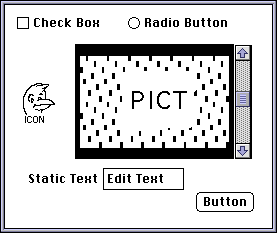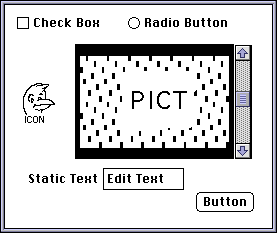Appendix B - The Operating-System Managers
In order
to reduce the programming load, the operating system provides numerous services
for the programmer, grouped together to form Managers. There
are a number of different managers, and as the operating system has evolved from
the first Macintosh in 1984, the number of services, and the number of managers,
has increased. Some routines which may be used on similar types of data are
grouped together into packages.
The following managers and packages which are incorporated into
the operating system as of the current version of the system software (version
7), are used by the package that this thesis documents:
B.1 The Memory Manager
This part of the operating
system arranges the dynamic use of memory by programs and the operating system.
Macintosh programs utilise resources (see the item on the Resource
manager in this section), and these resources allow a program to consist of
separate pieces, which usually do not need to be in memory all at once. Some resources
may be purged from memory if the need arises, and reloaded later only
when they are needed. The program
source is compiled into one or more "code" resources.
B.2 QuickDraw and Colour QuickDraw
QuickDraw provides all the standard graphical primitives used by all Macintosh
programs. It defines a coordinate system in which to work, and ways in
which to create objects that are drawn there. Only Macintoshes with 68020 processors,
or above (currently 68030 and 68040) are able to handle colour information,
and it is these systems which
have Colour QuickDraw. One important primitive in QuickDraw is the region.
A region is an arbitrary set of spatially coherent points held together
in a single structure. Regions can be created from all the QuickDraw primitives,
including bitmaps. The use of regions allows the Macintosh to have windows
with round corners, or windows partially obscured by other items. The region
is such an important and fundamental part of the Macintosh that the mathematical
concept behind it has been copyrighted
by Apple.
B.3 The Event Manager
The Macintosh programming paradigm also differs
from the programming model used by conventional computer systems. In conventional
programs, the control flow is from the start to the end, usually proceeding
in a linear fashion. The course of program flow is usually plotted out when the
program is written.
Initialise.
Do this.
Do that.
Do this.
etc.
Exit from program.
Macintosh programs are event-driven. Although there are fixed start and
end points, the exact course through the program cannot usually be determined
at the time the program is written.
Initialise.
Repeat
Get next event from queue and deal with it.
Until time to quit from program.
Exit from program.
A number of different types of events are specified by
the Event Manager part of the Macintosh Operating system, some examples of which
are:
- MouseDown
The button on the mouse is pressed down.
- MouseUp
The button on the mouse is released.
- KeyDown
A key on the keyboard is pressed
- KeyUp
A key on the keyboard is released.
- AutoKey
A character generated by the keyboard
auto-repeat.
- Update
Program windows need their contents
redrawing.
- Activate
A different window is becoming the front-most one. This event is
sent to the window that was the front-most in order to deactivate it, and to the
window that is moving in front, to activate it.
- DiskInsert
A floppy disk has been placed in a disk drive.
All events are
passed to the program in a structure which holds the time and location where the
event occurred, and also the state of the keyboard modifier keys (Shift, Command
and Option) at the time of the event. Since the event queue is finite in length
with normally slots for only
twenty events, it is possible for the queue to fill up. If this happens then
old events are discarded. For this reason is it necessary to check the event queue
regularly for incoming events and it is a good idea to check the queue when
lengthy operations are being performed - in case an important event is lost when
the queue fills up. It would be possible, for example, to have a program which
performs a lengthy calculation, and which is able to simultaneously process
keyboard input by interleaving
the calculation with checks on the contents of the event queue for key events.
B.4 The Font Manager
Another aspect of the Macintosh when it was first introduced which
was different from text-based computer systems was its font handling. The font
manager is used whenever a piece of text is drawn by QuickDraw. The Macintosh
provides routines for manipulating fonts and hence character strings. Fonts are
identified by a name (e.g. "New
York"), and a font number.
There is provision for handling both Roman and
non-Roman text systems, including systems which write from right to left. The
package documented in this thesis can utilise any text system in order to target
it correctly for a particular language and for a particular user, since this
facility is a standard part of the operating system, and can be employed with very
little extra programming effort.
B.5 The File Manager
Every Macintosh file is split into two parts, or forks,
either of which may be empty. These two forks are known as the data
fork and the resource fork. The data fork corresponds to the sort
of file found on other systems, and operating system routines exist to permit
reading and writing of bytes. The resource fork holds a program's resources
(see section B.6). The standard routines for accessing the data fork
are usually not applied to the
resource fork. Most access to the resource fork is via routines in the resource
manager. Although a file has two forks they are conceptually one file, and
copying and deleting of a file via the desktop interface affects both parts.
B.6 The Resource Manager
The only operating system support for this fork is reading,
writing and the positioning of the file-pointer. The resource fork holds
structured data called resources.
The concept of the resource is important since it allows the
customisation and modification of programs without the need to modify the source
code of the program at all. This facility permits changing textual resources
so as to change the language (for example from English to French). Each resource
has a 4-letter type (each particular type has a well defined structure), an ID
which is an integer between -32767 and +32768, and a name, which may be blank.
The resource file is composed
of a resource map, containing handles to all the resources (see Appendix
C for further information about handles), and the resources themselves,
which follow the map directly. Adding, modifying and deleting resources is made
easy since consolidation of the resource file is done only when it is finally
written or closed. There is no need to move large amounts of resource data around
whenever a new resource is inserted. There are a large number of operating
system-supported operations on
this fork. Resources are referred to by their 4-letter type, and then either their
name, or else their ID.
In order to produce resources for a program it is
necessary to construct them using a program on the Macintosh. The standard program
for the construction of resources is Apple's ResEdit. It gives a graphical
view of resources, and contains tools which permit the graphical modification
of resources, where this is appropriate - e.g. it contains a graphical editor
for modifying "ICON" resources.
ResEdit displays an icon for each type of resource present within the currently
opened resource file. In this way it is possible to tell at a glance if a particular
type of resource is used by a program. A more detailed discussion of the
use of ResEdit, and details of typical resource structures, are given later in
appendix E and appendix F.
B.7 TextEdit
This part of the Macintosh Operating System provides all the
core services for simple text-editing
operations (such as the entry of small amounts of text into dialog boxes
etc.). The services provided are used by most Macintosh programs and so provide
consistency across applications. The amount of text handled must be less than
32,767 characters, since TextEdit has this limit built in. Cutting and pasting
of text is fully supported by TextEdit routines. EditText items in dialog boxes
(see section B.8) are handled by TextEdit.
B.8 The Dialog Manager
This handles all aspects of the display and update and control
of dialog boxes. Dialogs are an often-seen aspect of typical Macintosh programs
(see figure B.1 for an example dialog box). They are usually used to request
information, or to display results. Dialog boxes can contain a number of different
items:
- Button - a standard Macintosh button, radio
button, check-box, or other type of button that the programmer defines. A button
is a specific type of control,
but since it is used much more often in dialogs than other types
of control it has its own item type in a dialog.
- StaticText
- a textual item that cannot be edited by the user. Usually used to display
a message string.
- EditText - a textual item that
may be edited by the user in the normal TextEdit manner. Usually used to accept
typed input.
- Icon - a 32 by 32 1-bit per pixel image.
- PICT -
any Macintosh picture. This can be anything from a simple shape, up to a complex
image containing over 16 million colours.
- Control -
any standard control supplied by the operating system (button, slider), or custom
type created by the programmer.
- UserItem - an area in
a dialog that can be connected to a program procedure. Whenever it is clicked
the related procedure is called.
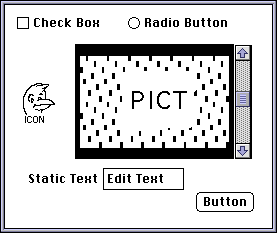
fig. B.1 Dialog box with examples
of most major dialog item types.
B.9 The Sound Manager
This set of routines has undergone considerable changes from
the implementation found in the earliest Macintoshes. The idea behind the sound
manager is that it handles all the details of sound production independent of
the underlying hardware. Different models of Macintosh have different sound capabilities
(for example stereo is available from a special Apple Sound Chip on
some models and not on others),
and the sound manager provides routines to tell the programmer whether a particular
feature is available. This depends on the sound hardware, and also on how
busy the processor in that particular model of Macintosh is. For example, a fully-loaded
processor cannot handle another channel of sound, whereas an idling
processor can. In the latest Macintoshes sound is handled by a digital signal processor,
giving access to much higher quality sound, and taking the processing
overhead required for sound production
away from the cpu.
B.10 The Alias Manager
An alias is a system by which an item can
appear to be available from many places, without the need to have multiple copies
of the item. The alias manager is responsible for handling access to all aliases.
A new feature of the file manager under operating system version 7 is the
concept of the file alias. This permits the same file to appear to exist in more
than one place simultaneously.
After creating an alias to a file, any normal attempt to access the alias leads
to accessing the real file instead. Aliases can also be created for other types
of item. They are used extensively in QuickTime (see section B.11). Rather
than have multiple copies of movie segments, aliases to the segments are used.
In this way it is possible to have presentations that reference movies in multiple
places without the need for multiple copies of the actual movies.
B.11 QuickTime
QuickTime is really a combination of two
Macintosh managers - the Movie Toolbox, and the Image Compression manager. QuickTime
brings the ability to record sequences of images, termed a movie,
and play them back in real time. Without image compression this would
require not only a vast amount of storage space for the movie, but also the bandwidth
of the device on which the movie is stored would need to be large. Typically
the bandwidth of a CDROM drive
would not be large enough for this task, and so this would preclude a CDROM
from being used as a storage device for real-time image sequences. However, since
QuickTime includes compression, a CDROM drive is able to handle the throughput
of a QuickTime movie, and the decompression task does not require a very powerful
CPU. This means that many QuickTime movies can play from CDROM even on
the lowest CPU-power colour-capable Macintosh. Currently QuickTime requires at
least a 68020-based Macintosh.
Some of the compression/decompression schemes offered by QuickTime are extremely
non-symmetric (e.g. it takes approximately eight seconds on a Macintosh Duo 230
to compress a single frame of a movie, which will play back - uncompress - at
fifteen frames per second), so compression is often performed by high-power systems,
though the target system for playback may be very much less powerful. QuickTime
makes use of the alias manager (see section B.10) to help reduce movie
storage requirements. If one movie
needs to include a section of another movie it is possible to make it include
an alias as a reference to the other movie, rather than holding a copy of the
movie data itself.
QuickTime has a several algorithms available, only
some of which are suitable for moving images.
- Animation
- Specifically for pictures which have simple colours - such as those produced
in animations or computer-produced images. It works with images in grey-scale
and colour covering the whole
range of pixel-densities from 1 to 24 bits-per-pixel.
- CinePak
- Formerly known as the "Compact Video Compressor". This codec is very efficient
at playback, but is very processor intensive during compression. It is
suitable for colour or grey scale images using 16 bits-per-pixel, and is ideal
for use in creating movies which are to be played-back from CDROM.
- Graphics
- Suitable for still images in colour or grey-scale.
- None - This
codec doesn't actually perform any compression, and is used to change the bit-depth
of an existing image, or to convert a colour image to a grey-scale one or
vice-versa.
- Photo - JPEG - Joint Picture Expert Group's
algorithm. This lossy codec is suitable only for still images since it requires
a large amount of computational power. Without additional hardware no current
Macintosh can decompress images quickly enough for movies. It supports 8 bit
grey-scale, 24 and 32 bit colour
images (8 bits of Red, Green and Blue, and in the case of 32-bit - 8 bits of
Alpha channel - used for special effects such as transparency). The amount of
loss of information when the algorithm is applied can be adjusted by the user.
Higher compression results in greater information loss.
- Video
- Suitable for colour images at 16 bits-per-pixel. The algorithm is not
as efficient in playback as the CinePak one, but produces similar results.
QuickTime is one of Apple's
modular extensions to the Operating System, and is supplied in a separate file,
called an extension, which is dropped into the System Folder of the host Macintosh.
Many of Apple's operating system enhancements are installed in this manner.
back to Appendix A. forward to Appendix C