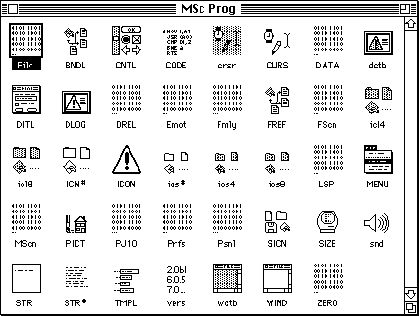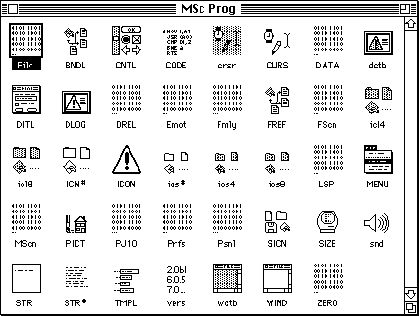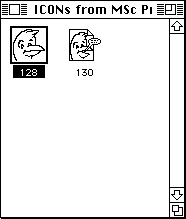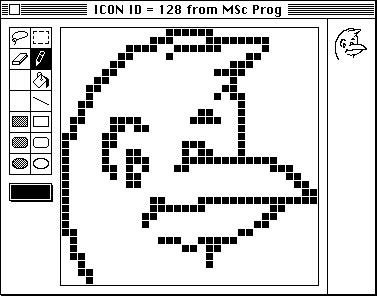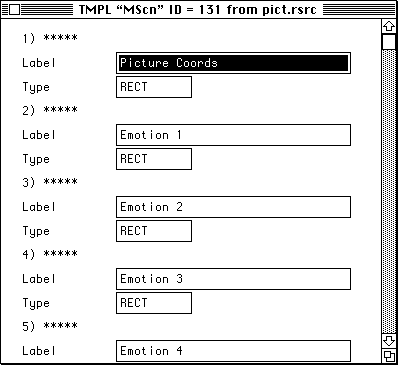Appendix E - Macintosh Resources
The "Child Interview Assistant" package utilises resources to permit the customisation
of scenes used in the "Emotions" and "Feelings" section, buildings, spoken &
written messages, and the members of the "Global Family".
Examples of
the displays produced by ResEdit when editing an "ICON" resource appear below.
ResEdit displays an icon for each
type of resource present within the currently opened resource-file (see figure
E.1). In this way it is possible to tell at-a-glance, if a particular type
of resource is used by a package. In this case the opened file contains resources
of types such as "CURS", "ICON", "MENU", "PICT", "snd " and "WIND". A more detailed
discussion of the use of these resources is given later in an appendix.
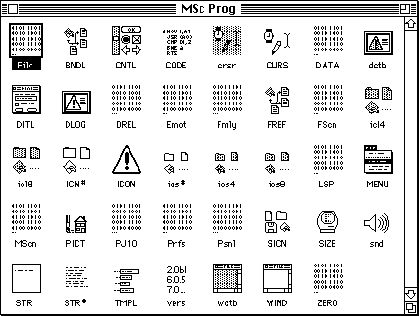
fig. E.1 - view of the package's resources using Apple's ResEdit.
Double-clicking
the ICON resource opens ResEdit's ICON resource picker - which displays all such resources,
along with their IDs - see figure E.2 below.
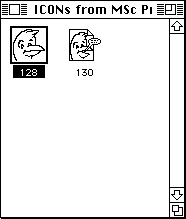
fig. E.2 - view of ICONs
used in the package using Apple's ResEdit.
Double-clicking on the desired
ICON opens up ResEdit's built-in icon-editor. This permits the graphical manipulation
of the 32 by 32 pixel bitmap which defines a Macintosh icon (figure
E.3).
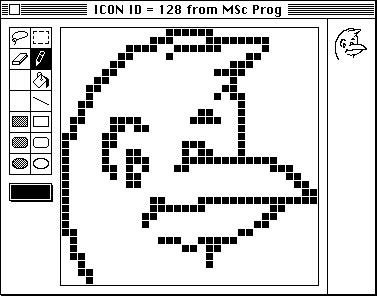
fig. E.3 - ICON resource editor in Apple's ResEdit.
By clicking individual pixels it is
possible to toggle their state from on to off and vice versa. This icon-editor
is one of several graphical resource-editors built-in to ResEdit. ResEdit also
has the ability to define templates for custom resources (i.e. non system-standard
resources). A template is defined as a resource of type "TMPL". Its structure
is a set of elements detailing the types of items expected by the custom resource
type the template is to represent, and its name (which should be exactly
four characters in length), represents
the type name of the resource whose template it is. In order to better
illustrate resource templates we will look at the template for "MScn" and "FScn"
resources - which are used to refer to details within pictures for Male and
Female scenes respectively, within the "Emotions" section of the package.
The
structure of these resources is as follows: eight Rectangles (a rectangle
is defined by the Macintosh operating system with reference to its top-left,
and bottom-right hand corners)
the first of which is the location on the screen of the picture of the scene, and
the following seven of which are the location within that scene of each of the
possible emotional expressions ("very happy", "happy", "neutral", "sad", "angry",
"puzzled", and "frightened"). The final part of the resource is the ID of
a colour version of the scene to which the resource refers. If it is zero then
no colour equivalent picture exists. The colour picture is displayed when the
package encounters a display capable
of grey-scale or colour, not the single bit-per-pixel display of some Macintosh
computers. Figure E.4 is a view of the template which is used by ResEdit
to define the structure of the "MScn" resources. The section of the template displayed
shows the types and titles of the first elements of the resource.
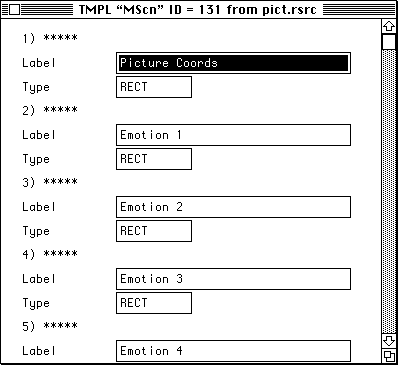
fig. E.4 - ResEdit's TMPL (template) editor, shown editing the "MScn" resource-template.
Each of the seven emotional-expressions (see figure E.5) needs
its own positioning rectangle,
since the pictures that represent them which are placed on the drawing of a
scene, are different shapes - and hence different sizes.

fig. E.5 - the seven emotional expressions as they appear in the emotional control.
back to Appendix D. forward to Appendix F